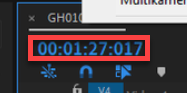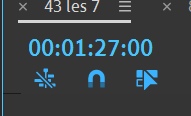Adobe Community
Adobe Community
- Home
- Premiere Pro
- Discussions
- Re: Cut doesnt mach after rendering
- Re: Cut doesnt mach after rendering

Copy link to clipboard
Copied
Hello, can somebody help me out? i noticed that issue in my project only in some parts of the timeline with severel short cuts (about 1 sec). Like you can see in the attached video before rendering the cut fits exactly how it should be... when i move foreward frame by frame you can see where the cut is and the next clip begins. But after i render that part there is the issue.. now, as you can see there i have to move two frames foreward to see the result in the preview and it doesnt match exactly how i did set the cut.
i tried for hours but i cant solve this problem and its just random in a few clips of my project.
 1 Correct answer
1 Correct answer
Your timeline is set to Audio Units.
Set it to default timecode.
Copy link to clipboard
Copied
Your timeline is set to Audio Units.
Set it to default timecode.

Copy link to clipboard
Copied
Thank you for reply.
But that was not the issue. the "show audio time units" isnt activated. To be sure i tried to activate it and deactivated it again but its alway the same issue. strangely enough its only affecting a few clips and only after rendering them.. no idea whats going on there.
Copy link to clipboard
Copied
Your timeline says milliseconds.

Copy link to clipboard
Copied
what does that mean?
Copy link to clipboard
Copied
This is milliseconds not frames.
Go into your sequence settings and set audio display to audio samples.
This is timecode.

Copy link to clipboard
Copied
Thank you for your help.