Hello.
Is it possible to CYCLE THROUGH the Blending Modes in Effect Controls Panel within Adobe Premiere as a keyboard shortcut? I would like to easily cycle through the different options (Normal, Dissolve, Darken, Multiple, etc.). It’s painstakingly painful with the mouse choosing each one at a time!!! : 0
In Photoshop, it’s easy, you just press Shift + or Shift - to quickly cycle through. A life saver.
I can’t find the shortcut to do this within Premier. Mote: I know a scrolling mouse can help but I don’t use scrolling mouses.
If all fails, is there a way to CUSTOM PROGRAM this to work in some way, shape or form?
See snapshots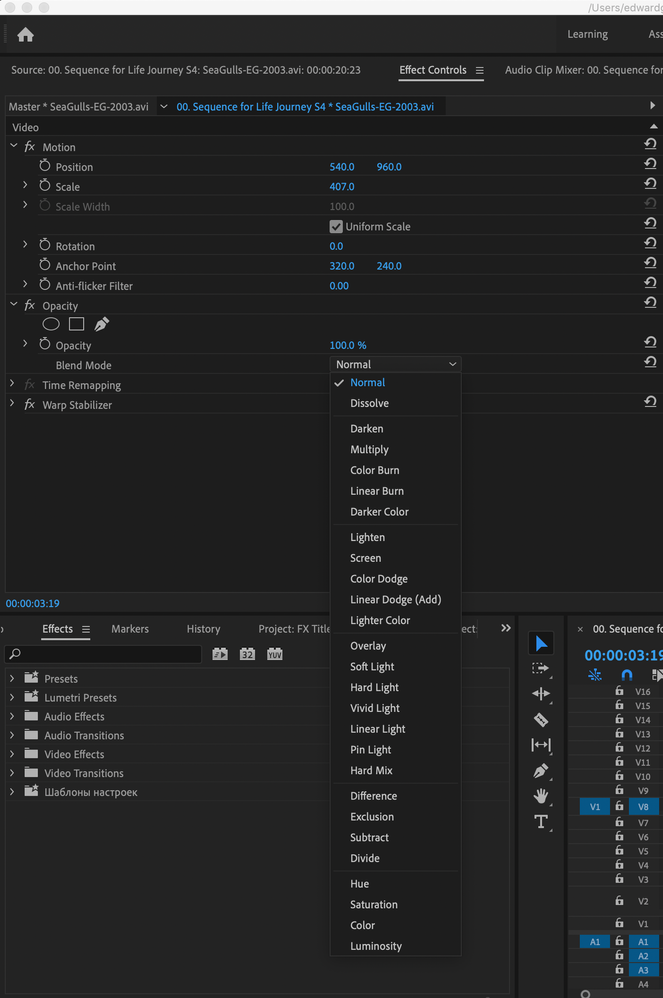

Thanks!
Edward