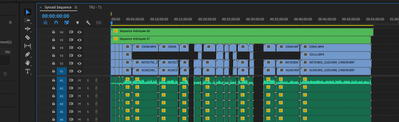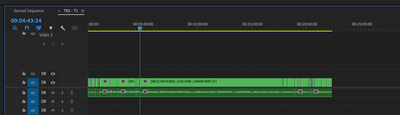Adobe Community
Adobe Community
- Home
- Premiere Pro
- Discussions
- Re: DE-NEST NESTED AUDIO TRACK DUE TO MULTI CAM ED...
- Re: DE-NEST NESTED AUDIO TRACK DUE TO MULTI CAM ED...
DE-NEST NESTED AUDIO TRACK DUE TO MULTI CAM EDITING MODE FOR AAF EXPORT
Copy link to clipboard
Copied
Hi everyone,
I am currently editing a project possessing 6 video tracks and 6 audio tracks, synched. To make the edit faster and smoother, I used the multi-cam editing mode, which nested all video and audio tracks. I now only have one video track and one audio track. I was able to edit perfectly, however, my sound designer now asks me an aaf export of the edit, and requires all 6 sound tracks, not being nested into one, in order to be able to do the sound design. However, I am stuck with the nested sequence, and do not know how I can get back my 6 sound tracks in the edited project. Any ideas ? Thanks 🙂
PS: I attached snap shots of the timeline before multicam mode and edit - and the final edited sequence, using multi cam mode, hence having 2 nested tracks.
Best,
Lucas
Copy link to clipboard
Copied
right click on the nested (multicam) sequence inside the project panel
and choose "Open in Timeline".. if I got what you mean.
If you can't find it in the project panel, right click on the nested sequence
in the timeline and choose Reveal in Project, this will have it selected
in the project panel.
Copy link to clipboard
Copied
Hi Carlos,
Thanks a lot for the quick response.
I just did that but all I get in the timeline is the nested sequence, it doesn't display the original divided tracks :
Copy link to clipboard
Copied
right click the sequence in the V1 track on the timeline - Reveal in Project
right click the selected sequence in the project panel - Open in Timeline
Copy link to clipboard
Copied
Nope that doesn't work sorry.. What I need is not the original rushes in multiple tracks (those I have already), but the EDITED SEQUENCE back in multiple audio tracks.