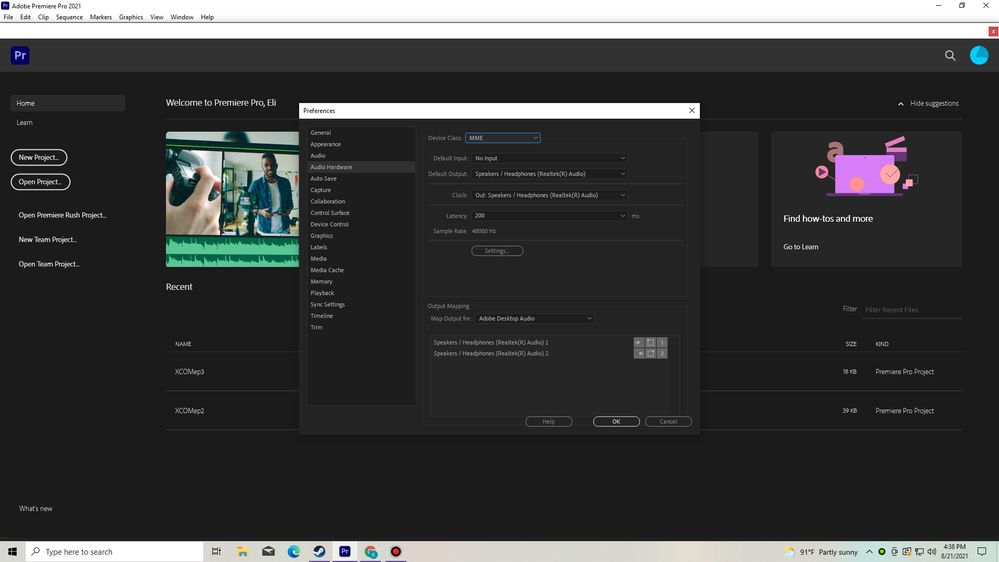Adobe Community
Adobe Community
Turn on suggestions
Auto-suggest helps you quickly narrow down your search results by suggesting possible matches as you type.
Exit
0
Default input NONE
New Here
,
/t5/premiere-pro-discussions/default-input-none/td-p/12332040
Aug 21, 2021
Aug 21, 2021
Copy link to clipboard
Copied
How do I fix this? I had the microphone in then took it out now there is only this for Input. The option for the speakers headphones that I was using as default before using the mic is gone now.
TOPICS
Error or problem
,
How to
Community guidelines
Be kind and respectful, give credit to the original source of content, and search for duplicates before posting.
Learn more
Community Expert
,
/t5/premiere-pro-discussions/default-input-none/m-p/12332081#M363656
Aug 21, 2021
Aug 21, 2021
Copy link to clipboard
Copied
Input to none is the way to go. Speakers don't belong in the input.
When plugging your mic in again, the option for the mic will re-appear.
Community guidelines
Be kind and respectful, give credit to the original source of content, and search for duplicates before posting.
Learn more
PveSucks
AUTHOR
New Here
,
LATEST
/t5/premiere-pro-discussions/default-input-none/m-p/12332084#M363657
Aug 21, 2021
Aug 21, 2021
Copy link to clipboard
Copied
Now when recording using bandicam or another program it will still pick up the audio from the videos the same?
Community guidelines
Be kind and respectful, give credit to the original source of content, and search for duplicates before posting.
Learn more
Resources
Troubleshooting Software & Hardware
Frequently Asked Questions
Premiere Pro New Features
Copyright © 2023 Adobe. All rights reserved.