 Adobe Community
Adobe Community
- Home
- Premiere Pro
- Discussions
- Re: Deleting/organizing Mogrt files?
- Re: Deleting/organizing Mogrt files?
Deleting/organizing Mogrt files?
Copy link to clipboard
Copied
I'm not sure if I'm just missing something obvious here, but why can't I delete or organize all these essential graphics? I have some that I've made, and some that I've bought, and all the crap stock adobe ones.
When I try and bring in the ones I made/bought, it just merges them in the panel with the adobe ones. I don't want that. I tried organizing by folder. Doesn't carry over. I tried importing vs just manually putting them in the correct essential graphics folder on my computer..nothing. I tried deleting all of the stock adobe ones I don't want that clutter everything up...they all came back.
I deleted them in the essential graphics panel in premiere, then went into the essential graphics AND motion graphics folders on my computer, deleted them, restarted premiere, and they all came back?!
Am I missing something super obvious, or did Adobe just barely build it and not think about people ever actually using it for work? As far as I can tell, thats Adobe's general MO: Make a new feature that barely works in time for the next big release, break a lot of things that used to work in the process, and never contemplate it being used for actual projects in the real world.
Copy link to clipboard
Copied
Did you notice the option for Libraries just under the Local Templates option?
That's where they are anticipating users to group and utilize mogrts from. You can create multiple libraries, move things between them, delete, whatever ... and only the ones in your libraries will show with the Local Templates folder unchecked.
This is also a slick way for groups of users, as shared libraries are a good distribution means. Everybody gets the mogrts as soon as they're uploaded to the group library/ies, and they are replaceable easily if you say update a logo or slogan, just delete the one and replace with the new one, it works in all users then.
I would prefer the local folders thing allowed sub-folders and such, and do suggest you add the comments to those others who've posted over on the UserVoice system ...
Neil
Adobe UserVoice Bug /Feature form: https://adobe-video.uservoice.com/forums/911233-premiere-pro
Copy link to clipboard
Copied
But how do I add my mogrts to that library? The only way I’ve found is to create one in AE, save from AE, and it appears in Pr....but thats a terrible workflow. Also, why can’t I delete stock ones I don’t want. They take forever to load and are useless
Copy link to clipboard
Copied
Click the graphic in the timeline, right-click, Export as Motion Graphics Template, selecting either a local drive folder or a library.
If you use the Libraries, you don't see the stock ones. Deselect the local driver folder.
Neil
Copy link to clipboard
Copied
That is only for mogrts you make in AE and export. I’m talking about mogrts you prchase or get somewhere online or from someone else, and import directly to Pr.
Also doesn’t answer why I can’t delete mogrts i Pr and have them stay deleted
Copy link to clipboard
Copied
To delete a template, you can do it from the "Essential Graphics" panel, right-click on the template> delete.
For the organization of the mogrt, you can add your help here:
Make the Essential Graphics interface options flexible & robust – Adobe video & audio apps
Copy link to clipboard
Copied
I did delete from there. And I deleted from the folder on my computer. Everytime I restart premiere, they repopulate themselves.
Copy link to clipboard
Copied
That is only for mogrts you make in AE and export. I’m talking about mogrts you prchase or get somewhere online or from someone else, and import directly to Pr.
After you import using the little icon in the lower right of the EGP, then you can copy to a library.
Also doesn’t answer why I can’t delete mogrts i Pr and have them stay deleted
As noted, move all the ones you use to a library ... you can have local libraries of course .. and leave the box unchecked to show local folders. Then you'll only see the ones in your libraries. Period.
And yea, push for more flexible options.
Neil
Copy link to clipboard
Copied
That is only for mogrts you make in AE and export. I’m talking about mogrts you prchase or get somewhere online or from someone else, and import directly to Pr.
After you import using the little icon in the lower right of the EGP, then you can copy to a library.
- 2 problems with this.
1) Can only bring in one mogrt at a time. I have 144 branded mogrts that need to come in for work.
2) I can right click a mogrt, select "copy to library -> my library" (where do I even get an option to make other libraries?), but still nothing is actually in "my library". Its blank.
Also doesn’t answer why I can’t delete mogrts i Pr and have them stay deleted
As noted, move all the ones you use to a library ... you can have local libraries of course .. and leave the box unchecked to show local folders. Then you'll only see the ones in your libraries. Period.
- Still don't know how to or see any options for creating own libraries in premiere. Certainly don't know how to do shared ones as well, and that would be super useful as I'm regularly hopping between computers.
Copy link to clipboard
Copied
I suggest checking the help and tutorials on Libraries, creating and using them. I'm on my phone or I would go there myself and post the links.
It would be faster for the general information part.
As to the 144 graphic problem ... yea, currently that's a pain.
Neil
Copy link to clipboard
Copied
I relate what happens on my computer, 12.1.2 on windows.
I can add all the mogrt in a folder by placing it in the following path:
C: \ Users \ ??? \ AppData \ Roaming \ Adobe \ Common \ Motion Graphics Templates
They load themselves when starting Premiere.
If I give right-click on the template> delete, it is deleted from the program and the aforementioned folder, and it does not load again when restarting.

If I give Copy to Library, I have no choice.
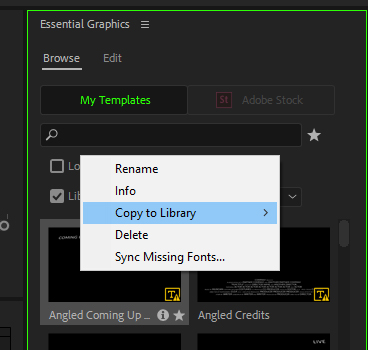
Any other behavior is supernatural.
Copy link to clipboard
Copied
No choice with libraries?
I can delete easily and do multiple libraries so I'm not sure what the "no choices" refers to. Would love more details.
Neil
Copy link to clipboard
Copied
I clarify a little my previous comment, the supernatural I mean by not being able to eliminate the templates, and the lack of libraries is a mistake that does not worry me because it only uses mine of AE.
On the latter, here are some tips that I have not yet done, in case it helps someone:
Solution to the issue: Adobe Creative Cloud Libraries panel doesn't load in desktop products
Copy link to clipboard
Copied
I had a similar issue where I had CG's I couldn't remove from Premiere or After Effects. In my case I created them in AE but still wasn't able to delete them. A search on my computer could not find the .mogrt files.
I finally figured out that they were saved online in the Adobe Creative cloud documents/library (http://)assets.adobe.com/libraries. Even there, there was no easy way figure out how to to delete them. I finally found out 1) Archive them 2) Delete them from the archive.
Jeff
Copy link to clipboard
Copied
Thank you Jeff!!!!!!!!!!!!!! Make my working day!
