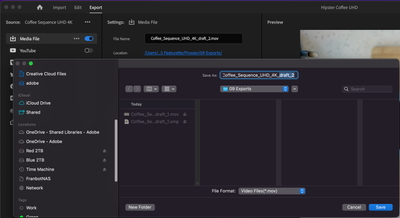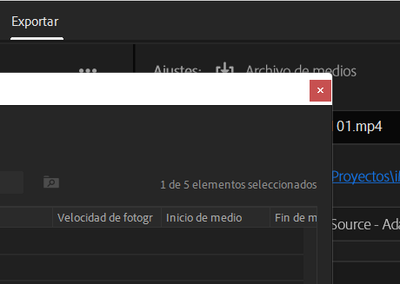Adobe Community
Adobe Community
- Home
- Premiere Pro
- Discussions
- Re: Discuss the Premiere Pro 22.3 UI changes: Impo...
- Re: Discuss the Premiere Pro 22.3 UI changes: Impo...
Discuss the Premiere Pro 22.3 UI changes: Import, Export, and Header Bar
Copy link to clipboard
Copied
I'm struggling too, this UI update seems a step backwards requiring more clicks etc to do the same tasks... I also can't find options to do layouts that worked very well for certain tasks. Whats happened to the caption layout for instance?
If I wanted a Premiere rush like inetrface i'd use rush... This is professional workstation software why are you dumbing it down... Shades of Final cut 10...
 1 Pinned Reply
1 Pinned Reply
Hi Community,
Thank you for the comments, but the Premiere Pro team does not generally read feedback on these user-to-user forums (Discussions).
Regarding Export Mode: Please provide feedback to the Premiere Pro Team on this thread on the Ideas forum.
For the Header Bar: provide feedback here.
Thanks,
Kevin
Copy link to clipboard
Copied
I used to be able to click the location path and be able to select a previous export and then change the new export name to the same exact one and then add a V2... Is there a way to do this in the update?
By @Hud_2022
That is a known issue and will be fixed in a future update.
Copy link to clipboard
Copied
Time to throw this update out the window.
Copy link to clipboard
Copied
Yes MikeDy, I just updated to 22.4.0. This UI start up makes absolutetly no sense. It's more complicated for no reason. To make matters worse, the export media window has also changed and doesn't make any sense either aside from taking up an entire monitor.
Copy link to clipboard
Copied
The new project start/Import page is pretty much a replacement for the old "New Project" dialog. Which most experienced users used only by typing a project name, setting a location, hitting "create". We didn't use any of the other options on that dialog.
The new Import page replaces the unused options of the old one with a process for importing media & starting a project ... but might also be for newer users and those with low-complexity projects.
So skip the simplified process of the Import page, and just type Name, set Location, click Create Project. And work as you always have.
The new Export page ... kinda works after you've taken the time to unstar all the presets you'll never use, and made highly detailed presets for what you do need. Other than that, skip it, "Send to MediaEncoder", and from the Queue panel there click on the export. You get the old dialog there.
Neil
Mod note: Edited for content.
Copy link to clipboard
Copied
I agree with Neil's recommendation to use the Media Encoder whenever possible.
For the few times I use FCPX, I never export directly from Final Cut. I always use "Send to Compressor".
(And in a strangely familiar workflow given Pr's new export UI, I can create custom "Destinations" in Compressor that can be used directly from FCPX. The reason I still use Send to Compressor is because I haven't bothered to create those custom Destinations yet, and I like Compressor's export UI better.)
Copy link to clipboard
Copied
Understand, the developers will not change the window. The only thing we can assume is that the location of the buttons will change and some of the presets will be sorted.
Copy link to clipboard
Copied
"Understand, the developers will not change the window. " They did change it so that makes no sense at all.
They will change it back if enough pressure comes to bear. They changed Photoshop when enough people complained 😉
Copy link to clipboard
Copied
May I ask why you are not satisfied with the EXPORT window?
Copy link to clipboard
Copied
Hi Chad,
Yes, its a bit of a sh!t show isn't it... Please everyone who feels this isn't appropriate check out this post in the Adobe Ideas forum
Vote up to add more weight to the suggestion and add your comments there rather than here. Fingers corssed Adobe will eventually listen and return back to the old.... Until then I'm staying on 22.2.
Apparently this is where the Adbe staff have more chance of seeing our comments and realising how big an issue this is for us professionals.
Mod note: Edited for content.
Copy link to clipboard
Copied
In regards to the complaints about Export mode not allowing you to chose a name from a previous export as a starting place for the name . . . this issue has been fixed and you can test it in public beta right now. We have implimented a "Save As" dialog instead of just a simple location picker which we had before. This allows you to set the name in the same step as choosing the location including the ability to click on a previous file to copy the name. We ususally don't promise when a fix will be released, but I can say that we intend to get this into the very next patch release since this is causing such a headache for so many people. Many appologies for the inconvenience.
Copy link to clipboard
Copied
Francis,
On my PC, on beta build 22.5.0 build 40 ... I'm not seeing any "save as ..." option, I get what has been happening. A blank folder window. Period.
Neil
Copy link to clipboard
Copied
Now if you can just give us access to the previous export window that we are all requesting. Things will be great.
Copy link to clipboard
Copied
Finally found the new 'save as' option ... it's a tiny phrase in the upper left corner of that first dialog that opens when you click the filename of the export.
One rather major issue ... past it is SO not obvious a process ... it only shows media in the same format as the current export!
Um ... so, you're now wanting to make an H.264 deliverable of your master file ... but the master is a ProRes therefore mov ... and you can't see mov filenames with an H.264 export.
For me, that's rather a problem.
Neil
Copy link to clipboard
Copied
Neil, the path doesn't change anything. The EXPORT page is good in the new version. I don't understand why many people are too lazy to enter a new name. What nonsense. Let the developers pay better attention to the IMPORT page. I don't like its meager capabilities because of this it becomes unusable and empty. I have written repeatedly what functions should be here.
Copy link to clipboard
Copied
@R Neil Haugen you click on the file location link just like before except now you have the oportunity to click on a previous file to copy the name. Maybe it looks so much like the previous dialog that you missed it?
Copy link to clipboard
Copied
No, it was that the first few times I tried this, I didn't see a small-text option in the Windows Explorer window, below the folder tree, above the box area, and over to the far left.
It said 'Save-as' ... and when I click on that, the folder names popped up. But again, only of the same format as that export.
Neil
Copy link to clipboard
Copied
Neil, I understood what you were saying about the "save as" words, BUT any files of the proper type showed with no action on my part, the "save as" is not a clickable link, and I can see no setting that would change this. It's just the "caption" of the save as dialogue.
Win10, Beta 22.5.0.40.
Stan
Copy link to clipboard
Copied
Didn't work that way on mine, Stan.
I had a folder with maybe 40 mp4 files, and an H.264/mp4 preset. And not a blame one showed. Three or four different times I backed out, retried.
It was only after I clicked on that "save -as" text that suddenly ... immediately ... the other files appeared.
Neil
Copy link to clipboard
Copied
Neil, you won't believe it. During the project, out of 100 files, some files from the project were sold while saving, and I had to download and add a new one to the project several times. What is the miracle of Premiere? Or miracle developers? I'm in shoke
Copy link to clipboard
Copied
Neil, sounds like a redraw issue to me (possibly moving the window around might have triggered the mp4 files as well). I didn't have the same issue with my save as dialog. All mp4 files showed up immediately when trying to export an mp4.
Copy link to clipboard
Copied
Proof that the new UI is really a mess, you can't close or move a window to change a setting in export, more clicks/time wasted.
I still think this new UI is designed for Rush users, no Pros.
Copy link to clipboard
Copied
I agree. The update is a disaster. It's such a pain in the ass to start a project. I want to start things FAST. For me, they've made is SLOW. So frustrating. Perhaps your experience is differnet, however, but I can't stand it.
Copy link to clipboard
Copied
Yes, so many extra steps for no reason. I think we're all SICK of paying to be Beta testers and hear a constant blame game from Apple, Adobe, Maxon and others how eventhough they had 2 years to develop software for the M1 they continue to fail.
Copy link to clipboard
Copied
I'm rather fond of ranting here myself about a number of things, so I've no problem with other's ranting. So in general, feel free!
But I do like to be able to make sense of the reasons behind a rant. So, seriously ... you complain of all the extra steps to create a new project. Ok, I'm struggling with that claim.
The old process was ... type a Name ... select a Location ... click Create.
The new process is ... type a Name, select a Location, click Create.
I simply can't see the extra steps there ...
It looks different than the old dialog, but the process hasn't changed. Unless of course you want to use the new process. Which actually quite a few people do.
So it comes across that, because the process has a different look, you're against others getting a new option that they may like to use. And it's an option you don't need to use ever.
Neil
Copy link to clipboard
Copied
What you said isn't untrue. But it's also simplifing it a bit too much, at least in my opinion. So I had to go grab by laptop (which has the 'old' dialog box and not the new update or whatever it is) to remember what the difference is. So it's basically in the 'Select a location' that you mention.. but's it's different.
Let me try to explain how it's different for me. So with the old one, when you open it up, you click New Project, then the dialog box comes up and then you just click 'Browse' once, then find a location. It doesn't load the files, it just picks the location and that's it. I like that.
With the new one, there is no browse, (or quickly just naming your new project and saving at the last spot you used - and even if there's a way to do that on the new one, I don't know where it is, and couldn't find it), and you navigate to a location, then there is some 'add to selection tray' button that I have no idea why but it's so buggy.., and for the last few minutes before I posted, I couldnt' even open that locaiton. I think it wanted me to select that box where the files were. But I didnt' want to open those files, I just wanted to plant a new project in that select location, and the thing that really pissed me off was that it wouldn't let me click import(!) I was like... why is it still grayed out!? It seemed like it wanted me to select the files that were in that location, so I just gave up because I was working on something time sensitive.
So that's what the extra steps were... to me. As I said, to be fair, I said your expereince might be different. To be clear, I LOVE adobe. Always have. I just find the new version buggy and don't understand those boxes. And they seem to be slow for me to activate.
But I'm not worried about it. I'm sure I'll get used to it and it'll be my favorite after a while. I do actually like the fact that it can import and throw all your clips onto a timeline as it opens.. I'm sure when I get it dialed in, like I said, I'll use it to my benefit.
Thanks for your interest. Cheers.