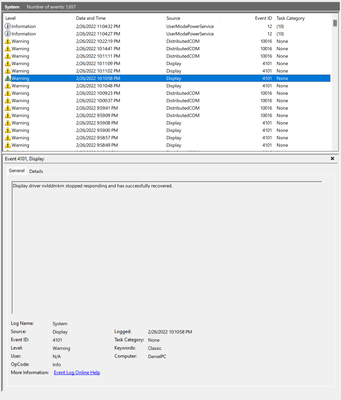Adobe Community
Adobe Community
- Home
- Premiere Pro
- Discussions
- Dragging Media From Windows Explorer to Timeline C...
- Dragging Media From Windows Explorer to Timeline C...
Dragging Media From Windows Explorer to Timeline Causes NVIDIA Driver Crash
Copy link to clipboard
Copied
Hi! Ever since upgrading to a 3080 Ti graphics card, I've been getting this issue maybe one out of every fifteen or twenty times I drag something from an external app like windows explorer or Chrome, into Premiere, either the project panel or the timeline. The computer will freeze, then both screens go black, and then both screens come back on, but video output is black in Premiere. I have to restart Premiere to fix it. And when I check the event viewer, I always get the same error:
"Display driver nvlddmkm stopped responding and has successfully recovered."
This only happens in Premiere and has happened in every version since July. I upgraded to Windows 11 and it still happens. I switched to Studio drivers and it happens. I just updated my NVIDIA drivers a couple days ago to 472.39 and it just happened again.
2x 4K monitors, 1 @60Hz, 1 @120Hz
AMD Ryzen 3900X
32GB RAM
EVGA XC3 Ultra Geforce 3080 Ti
Windows 11 HOME 21H2 Build 22000.282
Thank you!
Copy link to clipboard
Copied
Hi Daniel,
Sorry about that. Sounds like foler permissions are corrupt. Can you try the following? https://helpx.adobe.com/in/x-productkb/multi/preferences-folder-read-only-error.html
Thanks,
Kevin
Copy link to clipboard
Copied
Hey Daniel, did you ever find a fix? I'm having the same issue and the folders permission fix did nothing (no permissions were denied)
Copy link to clipboard
Copied
Hi! I actually just reinstalled Windows and the problem happened again. When I clicked onto the "settings" app in the taskbar, black, then the same error in Event Viewer. All the newest drivers clean installed on a new installation of Windows 11. Here are all the programs I installed (*=running in bg during error, **=open program during error):
Chrome**
Clipgrab
Creative Cloud*
Discord
Dropbox*
EVGA Precision X1
Final Draft
Handbrake
Hue Sync Installer
MSI Afterburner
.net SDK
plex*
scummVM
slack**
Steam*
OBS Streamlabs
VLC
WinDirStat
I used the regular game ready nvidia drivers to see if that would help, but it didn't. I installed Realtek Audio drivers, Focusrite Scarlett 2i2 drivers, AMD Chipset Drivers, turned on AMD Ryzen High Performance power plan (just switched it to AMD Ryzen Balanced to see if that helps), TUF Gaming ASUS 4022 BIOS, Intel Bluetooth, Realtek Lan, Intel Wifi.
Any known issues with any of these things? It's literally everything I have on the computer right now. I also tweaked brightness and contrast settings in GeForce control panel. I have two monitors, a 120Hz Monitor and a 60Hz monitor, both 4K.
I will reiterate that the only difference is the graphics card between when I wasn't getting this error and now, I was using all these programs. And this is an RMA replacement card, they both did the same thing. Maybe I'm extremely unlucky and got two malfunctioning cards in a row? Like I said, I didn't get this problem at all with my founders edition 1070. But with this EVGA XC3 Ultra 3080 Ti, this happens a lot.