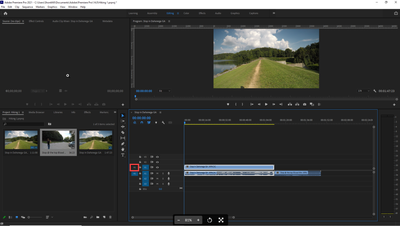Adobe Community
Adobe Community
Draging GOPRO footage to time line
Copy link to clipboard
Copied
I have several clips on my GOPRO . I draged one clip to the time line and both Video and audio show on the time line. The next clip (with the same properties as the previous clip) But this clip when I try to place it next to the other, ONLY audio shows on the time line? BUT in the source window both video and audio will play? See sample attached.
Thanks for your help
Copy link to clipboard
Copied
Very simple issue, and maddening until you understand it. Look to the very far left of your timeline panel.
Note ... there is a blue block in A1, but in V1 there isn't?
That is Source target tracking controls. How those are set tells PrPro where to drop media added from the Source panel. And right now, you're telling it to only add audio tracks, as no video track is selected.
So click on the gray block for V1, it will turn blue, and now video will come from the Source panel for insert and overwrite key-shorts or by click/drag operations.
Neil
Copy link to clipboard
Copied
Hi there!
As our experts said, it could be Source Patching. You can also refer to this video: https://community.adobe.com/t5/premiere-pro-discussions/faq-why-does-audio-or-video-not-go-to-the-tr...
I hope this helps.
Thanks,
Kartika
Copy link to clipboard
Copied
Copy link to clipboard
Copied
Thank you all for your help the issue was resolved I was able to edit the video, once again thank you very much for your input.