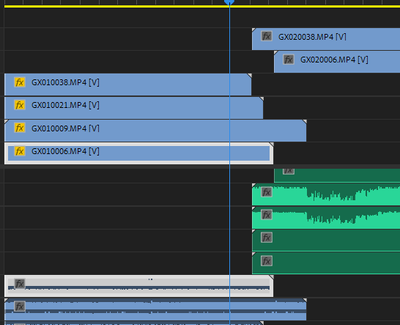Adobe Community
Adobe Community
- Home
- Premiere Pro
- Discussions
- Re: Edit specific clip inside of a multicam sequen...
- Re: Edit specific clip inside of a multicam sequen...
Edit specific clip inside of a multicam sequence
Copy link to clipboard
Copied
Hi guys...having a brain-fart. I hve a mulicam sequence with 4 cameras. I've created the multicam. Now I want to apply effects to a specific clip in the multicam sequence without the effect being applied to the rest of the clips. How do I access a specific clip in the sequence and have the affect also apply to the clip[ in the multicam. I feel like this should be a rudimentary skill, I'm just not making the mental connection. Thanks
Copy link to clipboard
Copied
... think I understand what you want - nevertheless, this should get you started.
Right click your multicam clip in your bin, select 'open in timeline'. Now you'll see a sequence with your 4 camera layers.
Apply the effect you want to the camera layer (or part thereof) that requires it and you are done.
Copy link to clipboard
Copied
Thanks for the response. It kinda meets me part of the way. I can acces the clip from each camera and I can put each camera into a pane, showing 4 simultaneous views at the same.
However, it doesn't show the cuts that I previously made in multicam. I want to select a specific cut, then stack another clip on only that specific cut.
Following are two screen captures; the first being my timeline, the second being the 4 views. I'd like to see the cuts in the timeline so I can control what is stacked in only that multicam cut.
thanks