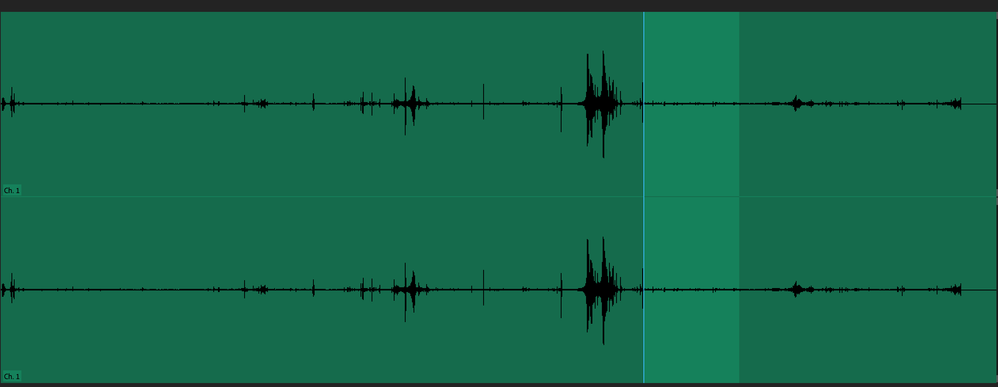Adobe Community
Adobe Community
- Home
- Premiere Pro
- Discussions
- Editing clips as nested sequences for synch sound ...
- Editing clips as nested sequences for synch sound ...
Editing clips as nested sequences for synch sound - audio mapping issue
Copy link to clipboard
Copied
Hello,
I have a long form documentary project that I am working on. I used pluraleys to synch audio and video. I then created nested sequences for each clip with the synched sound and video. I nested each clip with two mono lav and boom tracks and I am now editing with these nested sequences as my new clips.
The issue I am having with the nested clips is I cannot edit with separtated audio tracks. The audio displays as one track. I have tried modifying the audio channels to two mono tracks but it is still only showing one of the audio tracks for both channels. I also did a test run of un-nesting these edited nested clips to see what would happen and it only un-nests one of the audio channels and does not show both of my tracks. This is will be a huge problem down the line when I am prepping my sequence for an audio mixer. How can I fix this? Without redoing everything, which is not an option at this point.
Have something to add?