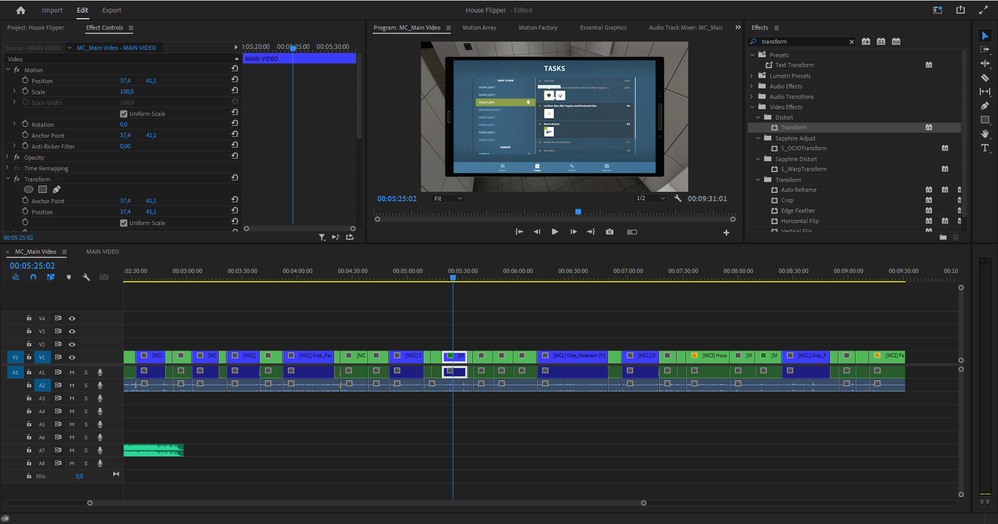Adobe Community
Adobe Community
- Home
- Premiere Pro
- Discussions
- Re: Effect on each individual camera in Multicam
- Re: Effect on each individual camera in Multicam
Effect on each individual camera in Multicam
Copy link to clipboard
Copied
Hello,
I am currently working with gaming videoes (with multicam) that is highly requested to have a lot of zooming effects that I edit the pos of the anchor point in motion, then adding effect > Transform, and pasting the same X and Y - axis for an smoother zoom effect.
My question is if there is any way to apply the edit of the pos anchor point in motion, then with the added transform effect (with X and Y - axis) for these Multicam clips, instead of pasting everyting on each individual clip AFTER I have rough clipped the video? I am dealing with gameplay video and fullscreen- facecam clips.
I have tried apply this to the main sequence/timeline, but that is not affecting the multicam sequence/timeline.
Hope anyone can help, probaly a easy solution but I am just overthinking this proccess.
In advance, thank you so much!
Copy link to clipboard
Copied
I'm not sure exactly what you're asking for.
If you want an effect applied the same on every clip, drop that effect preset on the clip in the project panel bin or on the left-side "Source" tab of the Effects Control Panel. That puts the effect on the Source settings for the clip, and will apply it to all instances of any bits of that clip anywhere in the project.
Neil
Copy link to clipboard
Copied
Hello Neil,
Thank you for your reply, I fully understand that you are not sure what I am asking for, that is probaly the reason why I haven't found any 'solution' for this.
I will try to explain better. I have attached a image, these blue labeled sequences are MC1 (Camera 1) I want all of these to have the same motion and effec (transform) without having to apply them seperately, I know I am able to select all and then apply the same effects, but I want the effects to always be at MC1.
If I apply these edits on the main timeline, it does not effect the multicam timeline cams.
In advance, thank you so much.
Copy link to clipboard
Copied
Might want to learn about Source Clip effect (former known as Master clip).
https://helpx.adobe.com/premiere-pro/using/master-clip-effects.html
Copy link to clipboard
Copied
Hello Ann,
Thank your for reaching out with a helping hand, highly appreciate that.
I do know about this but all of my clips are nested and they dissapear when I get back to the multicam timeline/sequence.