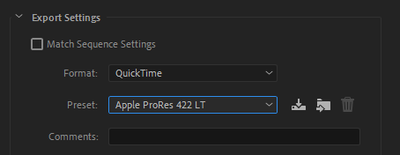Adobe Community
Adobe Community
- Home
- Premiere Pro
- Discussions
- Eine exportierte MP4-Filmdatei läuft nicht bis zum...
- Eine exportierte MP4-Filmdatei läuft nicht bis zum...
Copy link to clipboard
Copied
Immer mal wieder haben wir das Problem, das eine exportierte MP4-Datei ca. 5-6 Sekunden vor dem Ende einfach einfriert (stehen bleibt). Egal ob eine Sounddatei eingebunden ist oder nicht.
Es gibt hierzu auch keine Fehlermeldung. Egal welches Abspielprogramm - Fehler bleibt bestehen.
Ich kann das Problem nur "verkürzen" indem ich die Bitrate auf 50 stelle. Dann läuft die Datei bis ca. 1-2 Sekunden vor Schluss. Mehr passiert nicht - außer einer enormen Dateigröße.
Dieser Fehler taucht nur sporatisch auf ... oder gab es mal wieder ein Update??
Ich habe letzte Woche 3 Filme erstellt - da gab es keine Probleme damit. Ich verwende die gleiche Premieredatei, da ich nur ein Standbild austauschen muss. Vor ein paar Wochen hatte ich schon das gleiche Problem. Nun taucht es wieder auf.
Ist echt sau nervig ... 😞
Premiere Pro auf iMac (Catalina)
 1 Correct answer
1 Correct answer
Since it seems to have worked before it´s worth to try deleting the Preferences and delete the Media Cache and Media Cache Database. Don´t just clear the Cache, delete it from the hard drive.
Copy link to clipboard
Copied
I would try to export to Apple ProRes LT and then import that file in Adobe Media Encoder and transcode it to H.264 there. H.264 exports seems to have issues today so work around the problem get´s the job done.
Copy link to clipboard
Copied
Thanks ... but same problem on the end ...
Copy link to clipboard
Copied
Since it seems to have worked before it´s worth to try deleting the Preferences and delete the Media Cache and Media Cache Database. Don´t just clear the Cache, delete it from the hard drive.
Copy link to clipboard
Copied
Es gab leider keine wirklich Antwort die mir geholfen hat/hätte.
Da das Problem wohl nur gelegentlich auftaucht - bleibt die Arbeit eben so lange liegen, bis es wieder tut.
Andere Lösung habe ich bisher nicht gefunden. Kann es mir auch nicht erklären warum das so ist.