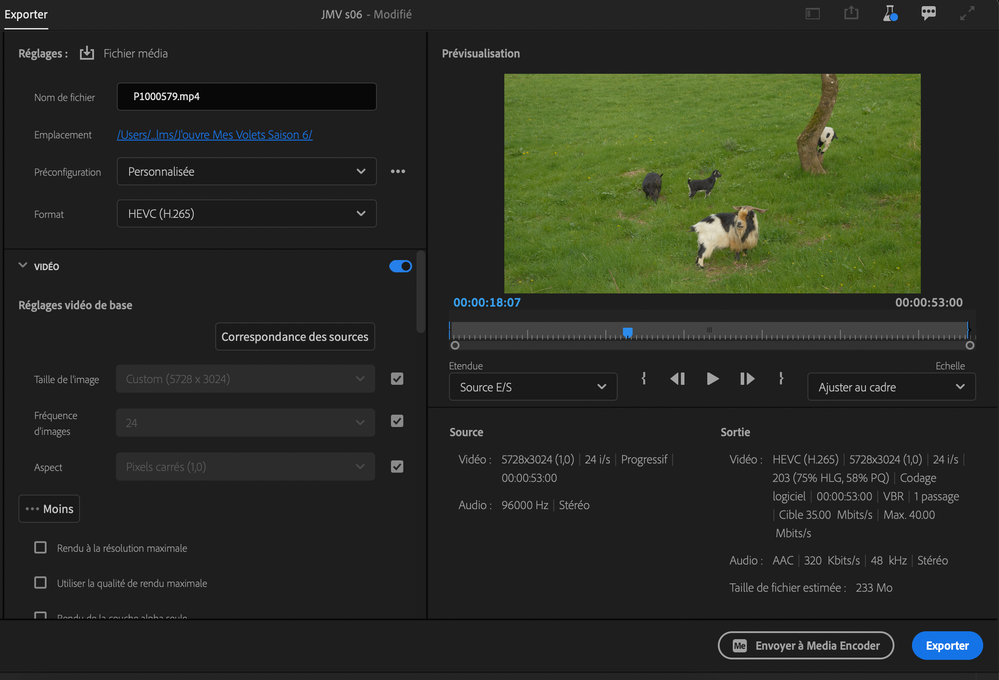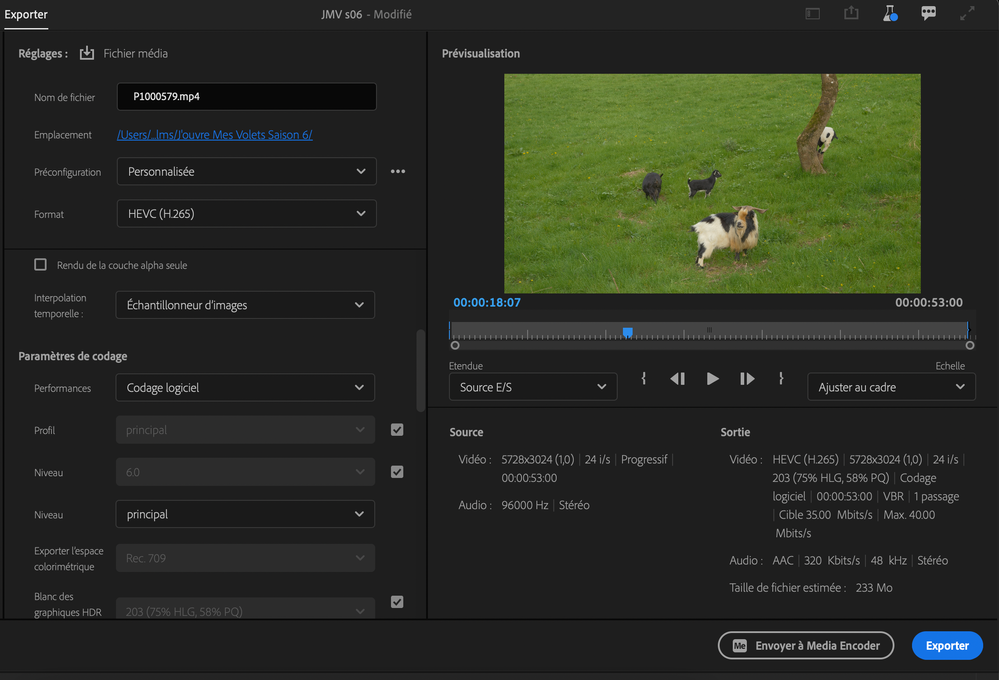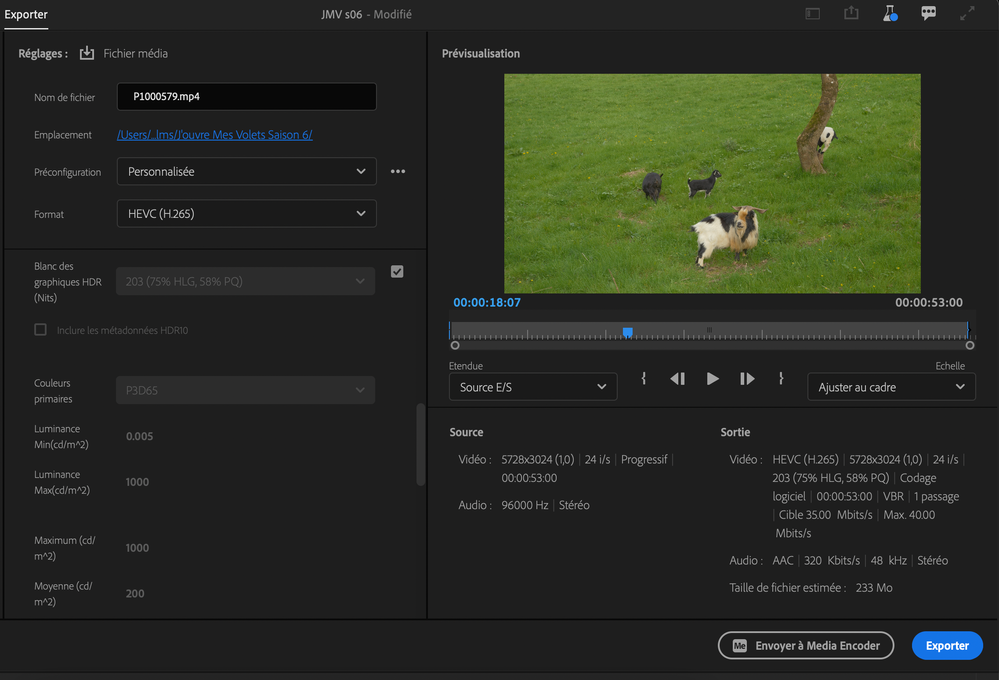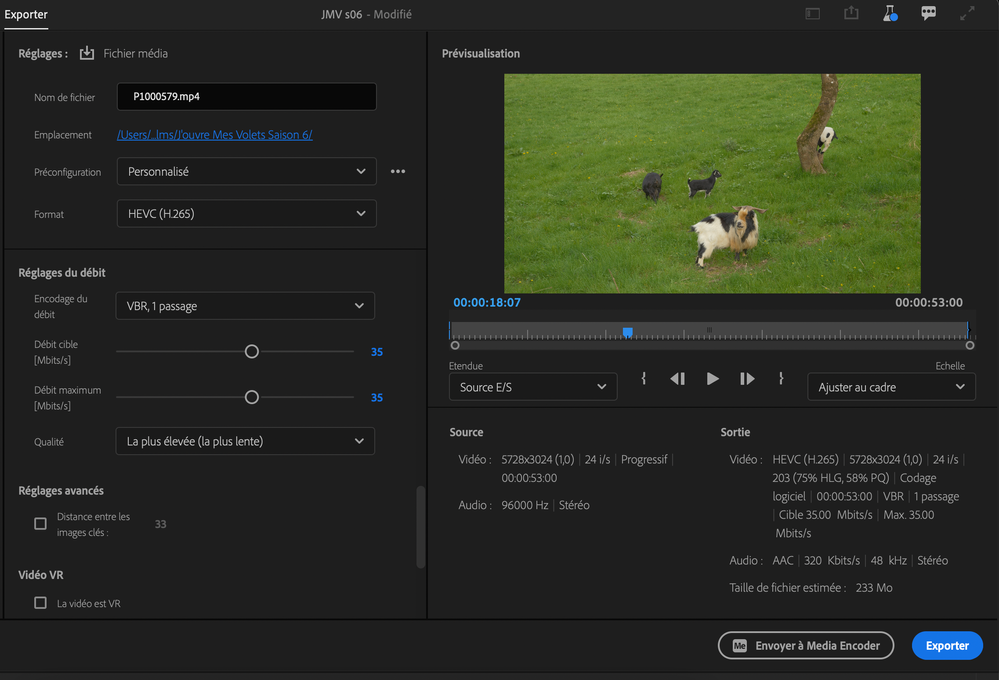Adobe Community
Adobe Community
- Home
- Premiere Pro
- Discussions
- Re: Encoding 5,7k (5728 × 3024) in H265 very slow ...
- Re: Encoding 5,7k (5728 × 3024) in H265 very slow ...
Copy link to clipboard
Copied
Hi everyone,
I try to export videos in 5,7k (5728 × 3024) on my Macbook Pro M1, running on Big Sur, with the codec H265. It starts normally, smoothly, and then it stops brutally generally at 7% with no reason, and it becomes so slow that it can take like 5 hours... for a 1 minute video !
I don't understand cause when I export the same video in H264, it takes a regular time...
What can I do ? Thanks everyone for helping me !
 1 Correct answer
1 Correct answer
Well, exporting a 5K h.265 may prove to be too much for an M1... unless Resolve or Final Cut X can do this, don't blame Adobe for hardware limitations...
Try to change to a different codec: h.264?
Copy link to clipboard
Copied
Hi louis-henri,
Thanks for writing to the community. Sorry for your issue. Can you show us a screenshot of your Export Settings dialog box? Maybe you need to adjust some settings. Hope we can assist.
Thanks,
Kevin
Copy link to clipboard
Copied
So, what do you think about my settings ?
Copy link to clipboard
Copied
Sure ! Thanks for trying to help me ! Here are my export settings.
Copy link to clipboard
Copied
It seems that you are exporting to the main drive, where the OS and Software live. try exporting to an external connected with a USB 3.1
Copy link to clipboard
Copied
What would exporting to another drive change ?
Copy link to clipboard
Copied
The audio of the source clips is 96.000 Hz whereas you are exporting to 48.000 Hz. This could be the culprit. Are you able to process the audio part of the clip in Audition, export it as a 48 kHz file and then replace the original in PPro?
Alternatively, how much space is there available on your drive?
Copy link to clipboard
Copied
Other member have given good suggestions. Next time please consult this document to help us better help you:
FAQ: What information should I provide when asking a question on this forum?
https://community.adobe.com/t5/premiere-pro-discussions/faq-what-information-should-i-provide-when-a...
Copy link to clipboard
Copied
I just tried recording on my camera at 48.000 Hz and exporting at 48.000 Hz and the same thing happens, at 7 or 8 % it litteraly gets so slow that I better stop the export... I'm still stuck at 8% when I'm writing this message and I started the export 15 min ago... So I don't think it's related to sound...
I really don't get it. When exporting 4k, I have no problem, smooth and quick as a Nimbus 2000, but as soon as I export in 5,7k, it might be a bug. I use Premiere Pro Beta on my Mac with ther latest version, but it just doesn't seem to allow H265 export in 5,7k. However in H264 in 5,7k, no problem...
Adobe, can you test that out to see if it's just me or an effective bug from your soft ?
Copy link to clipboard
Copied
The 7% normal rendering is the audio portion. Things slow down when Pr hits the video portion.
Just curious; why 5728x3024? For a 1.0 PAR, Pr thinks that 5034x3024 is correct. Alternatively, Pr likes 5728x3020 as a square pixel PAR.
Please try one of those 2 resolutions to see if things move faster.
Copy link to clipboard
Copied
So, I just tried exporting in 5728x3024 and in 5034x3024, same exact thing. At. 7% it stops...
Copy link to clipboard
Copied
Well, exporting a 5K h.265 may prove to be too much for an M1... unless Resolve or Final Cut X can do this, don't blame Adobe for hardware limitations...
Try to change to a different codec: h.264?
Copy link to clipboard
Copied
Yes, it seems to be apparently too much for M1, in H264 it works like a charm... Maybe Adobe will improve that in a future update ? Thanks anyways for your time guys !
Copy link to clipboard
Copied
Please note that although h.265 may sound similar as h.264, it's an entirely different beast...
You could try if the M1 is be able to export to 4K or even 1080p in h.265... I would expect it to.
Copy link to clipboard
Copied
Yes, it does. I used to export my videos in H265 4k before being able to film in 5,7k. No problem with that setting !