 Adobe Community
Adobe Community
- Home
- Premiere Pro
- Discussions
- Re: Encore: Bluray Project Flicks At Menu Loop Poi...
- Re: Encore: Bluray Project Flicks At Menu Loop Poi...
Encore: Bluray Project Flicks At Menu Loop Point
Copy link to clipboard
Copied
Hello,
I have created a Bluray menu for a project, and I have used a video with a loop point
as my menu with a fade in/ fade out, so that it is more aesthetically pleasing.
Everything is good in the encore preview, however, upon building a bluray folder, I can
see that both at the loop point of the video menu and when it changes to my transition,
the screen flicks/ jumps. Is there any way to stop this from happening? I understand
Encore is no longer supported.
Thanks.
Copy link to clipboard
Copied
First, if you have not, test with a disk in a player. The actual amount of pause may vary depending on player.
But, you are probably experiencing a problem in Encore that was not solved before it became end of life.
Jon Gedes thought he found a workaround using BDEdit, but concluded in the end that he had not.
Re: Animated menu loop point bug. Any magical fixes found?
You can try to avoid the loop point by using the pre-loop portion as an intro ending with the menu.
Copy link to clipboard
Copied
Thanks for your response.
I am currently creating both blurays and dvd's of the same content and using the same technique for both,
however I have not had this problem with dvd's at all.
Copy link to clipboard
Copied
Yep. The belief is that it was produced by the method Adobe picked to handle this technique in blurays.
Copy link to clipboard
Copied
I use motion menues in every Blu-ray project i do and stopped using the Loop Point feature for some years ago. I use the fade up video in a Menu as First Play and set the Loop to None and then set End Action of the intro to the main menu. By doing this i don´t have to use the Loop Point feature.
By doing this the glitch caused by the Loop Pint feature is gone.
Intro in a separate file+menues in a separate file/s is the way to go if seameless menues is your goal. ![]()
EDIT:
If using the Loop Point: Be aware of that a Loop Point always must point at an I-frame. So if your transition ends at 00:00:05:00 the Loop Point can´t be set to 00:00:05:00, it will find the nearest I-frame which is either 00:00:04:24 or 00:00:05:03. I have a gut feeling that your Loop Point points to a point where the transition has not finished, thus the issue. No matter what, using the Loop Point feature will never create seamless menues.
Copy link to clipboard
Copied
Thanks for posting this. I remembered you had an alternative method, but could not find a thread that described it.
Copy link to clipboard
Copied
Yes, Thankyou!
Very grateful for your input. Will attempt this...
Copy link to clipboard
Copied
Also, may I ask what an "I-frame" is?
Copy link to clipboard
Copied
Unfortunately, I am still finding a flicker in the menu after trying (Averdahl)'s method.
Is there any other way, or should I consider a different approach?
Copy link to clipboard
Copied
Is there any other way, or should I consider a different approach?
If a menu is one minute long and it comes to it´s end there will never be a seamless jump back to the start of the menu. I see this in mass produced Blu-rays as well. Workaround it by doing the menu longer. How long are your menu today?
How are you viewing the result, on a tv set from a burned Blu-ray disc of are you using software on a computer?
It would be great if you can film it so one can see how it actually looks and when it happens and how it looks. If the menu is interlaced it will always look bad while if the menu is progressive it will look good.
Copy link to clipboard
Copied
I am working on a project and experiencing this issue. Thanks Stan Jones for pointing me to this thread.
I tried what is mentioned Averdahl described above in 2 ways. First, I used Premiere to split my background motion menu video into two halves - first half is the 8 seconds before the buttons appear and the second half is the remainder of the video which loops forever.
1. First I set the 8 second video as a timeline that is set to First Play with the End Action pointing to the motion menu comprised of the 2nd half of my video. This still produced a glitch at the point where the first video transitions to the motion menu (main menu).
2. Next I tried making the 8 second clip a motion menu set to First Play and Loop set to None and the End Action points to the Main Menu with the motion menu background that loops forever, which I believe is what Averdahl suggested above. Again, this produced a glitch at the point where the 2 menus transition - by "glitch" I mean that it shows about a half second of black screen and the audio stops and then begins playing the motion menu again.
It seems to me that this created an even larger glitch than when I had a the Loop Point set originally. Am I still missing something?
Thanks for all the help!
Copy link to clipboard
Copied
I never use timelines for motion menues, i do always use menues and place the video there. I do however never use audio on my menues so maybe that´s the issue. (?)
Here is a test short Blu-ray test i did. I can see this and navigate to/from menues with no glithes on my OPPO Blu-ray player and on my desktop computer using PowerDVD 17. Download this, unpack the ISO file and try: Microsoft OneDrive - Access files anywhere. Create docs with free Office Online.
Does this glitch as well?
Copy link to clipboard
Copied
I played your BD iso with PowerDVD and it worked just fine. Smooth, seamless transition from the fade to when the buttons started. Is there anything I am missing?
I started a new project, added my intro video and my main menu video as assets. I created 2 new menus for the intro video and the main menu video. I set the intro video as the motion menu for the intro menu, set loop to None and the End Action to the main menu. I set the main video as the motion menu background for the main menu and set it to loop forever with 0 loop point.
After I build the project to an iso and mount it and then play it poerDVD, the glitch is still there. Is there an extra step that you are doing to make the 2 menus flow seamlessly?
Thanks again!
Copy link to clipboard
Copied
I started a new project, added my intro video and my main menu video as assets. I created 2 new menus for the intro video and the main menu video.
I do like this:
- Create a new project
- Import menues (psd-files)
- Import assets for the motion menues
- Link up the assets to the motion menues
- Do the linking from the intro (First Play) to the main menu
- Import the video using the Import As > Timeline
So let´s say that the project contains of five motion menues. I do always start with the menues and make sure that i have linked up all five motion backgrounds to each menu before i even import the main video. So before the main video files are imported as Timelines i make sure that all menues work.
I do also create button highlights in Photoshop and delete the background from the file. So the final file i don´t have any background, only the highlights for the buttons. Importing psd-files with highlight-only makes it possible to preview motion menues without using the Render > Motion Menus.
Bottom line, never import main video assets before the menues are finished.
Try it and report back. ![]() If you still have issues i can record a screen capture video and do a step-by-step explanation.
If you still have issues i can record a screen capture video and do a step-by-step explanation.
Last, what exact version of Encore are you using? (Help > About Adobe Encore)
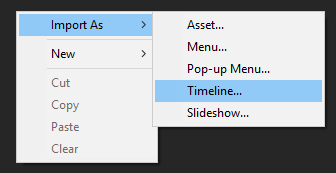
Copy link to clipboard
Copied
In your earlier attempt (post 10), you made the intro asset a timeline. You correct this in part 2 of post 10 and in post 12 (in a new project) to be a motion asset in the first menu. This appears to be correct. You should add the intro menu first, then the main menu, then the motion assets, but I don't think that has any effect on glitching.
I wonder if the 8 second clip ending or the beginning of the remainder has an issue. But you describe classic transition problem, so I doubt it.
Copy link to clipboard
Copied
Hi Guys,
any update regarding this?
Iam facing the same problem, on old bluray player there is blackscreen between the intro and menu.
Iam new to Adobe Encore and really loves it, the combination with Adobe Photoshop is awsome, i wounder why they didn't continue the development.
Thanks,
Klaus
Copy link to clipboard
Copied
Iam facing the same problem, on old bluray player there is blackscreen between the intro and menu.
By @Klaus5CD0
I posted a link earlier in this thread to a short sample. If you download it and burn it, how does it look? Do you still get the black frame? Some BD players seems more prone to issues like this.
Link: https://1drv.ms/u/s!AtFsQF-l3dqLhORiBPHps27lq1tnzw
Copy link to clipboard
Copied
@Averdahli tried that already, same black screen on my Bluray Player. Adobe Encore Version 6.0.0.492
