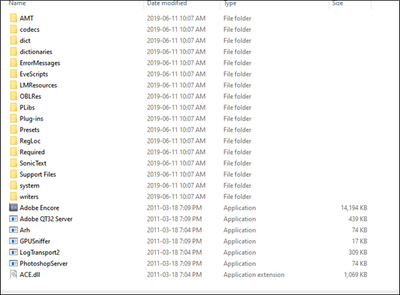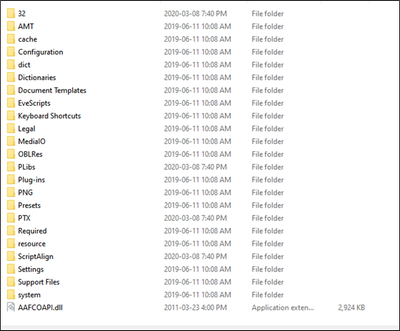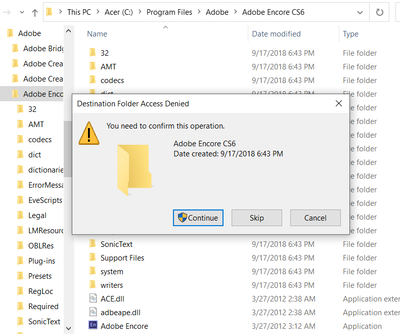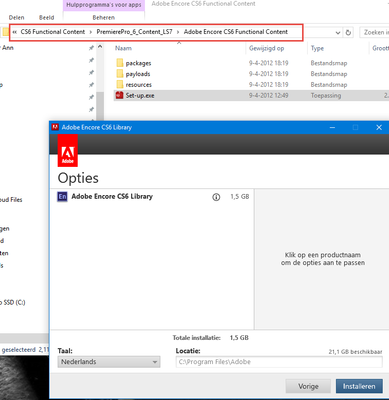Adobe Community
Adobe Community
Copy link to clipboard
Copied
Hello,
I have beat my head on this for 2 days now. The Encore CS6 library (template) files seem nowhere to be found anywhere on Adobe's or on the web period. Is there anyone who could help me with this. Perhaps someone has a functioning Encore CS6 with Library and could possibly share the files somehow. Adobe support has been useless. They will give me links to download the Encore CS6 software but not the Library files to go with the software....seems really dumb. The website has support pages concerning this topic but all the links for the supposed fix are all broken.
Thanks in advance for your help.
Best,
Todd
 1 Correct answer
1 Correct answer
Yes, I can confirm that most of the pages that might be useful for getting the Encore library are not working. But this one started a download, so try it:
https://download.macromedia.com/pub/developer/encore/EncoreContent_en-US.zip
It is the full Encore library, download size 2.67GB, so it may take some time. It will uncompress to 3.67GB.
These files have never required use of a serial number, so they are in a bit of a no man's land in the age of downloads having changed.
The first file
...Copy link to clipboard
Copied
icmicmicm,
Doing well, thanks. This is a long thread, and confusing to find stuff!
I think this link will take you to a post in this thread where I gave an image of the directory structure for the Encore default location:
https://community.adobe.com/t5/premiere-pro/encore-cs6-library-files-missing/m-p/10756191#M238640
And from another post, I said:
"The zip extracts whereever you tell it. You must move it....
The path should be:
C:\Program Files\Adobe\Adobe Encore CS6\Library
So you just need to move the library directory (and with the the subdirectories) to Adobe Encore CS6.
Then the Encore default preference for that location will see them."
Good luck!
Stan
Copy link to clipboard
Copied
Choices under Encore CS5.1
Choices under PP CS5.5
Two mins left for the DL of the EncoreContent...
Copy link to clipboard
Copied
Stan,
Is there a way to repair the "Edit in Photoshop" link? When invoked, message reads, PS not installed, however, it is, and is open, and it being used to edit the menus from earlier projects.
Ian
Copy link to clipboard
Copied
Right, there is no "Library" folder until you put it there.
In your images of the folder structure of 5.0 and 5.1, the root folder that you do not see (i.e. Encore CS5) is where you will drag the "Library" folder from your download (and with it, its subfolder of "General," "Corporate," etc). If you have space, copy it, don't move it, so you have a backup.
Stan
Copy link to clipboard
Copied
Make sure that .psd filetype on your machine is associated with the version of PS you have installed.
None of the old threads on this were brought into the new forum.
This has been a frequent issue in the past. And most lot of the time, doing/redoing the file association fixes the problem. But sometimes it doesn't. I suspect that sometimes this is related to the order in which installs were made. At lease one user fixed the problem by uninstalling/reinstalling the newer version of Photoshop.
Stan
Copy link to clipboard
Copied
Stan,
You rock. The microsoft people do not make it easy, but I have scrambled between the toes of that giant and remain unsquashed - the Edit in PS now works....AND, the library etc...is installed. Final question, how does resource central connect to the internet, there isn't even a tab beside the Library for it anymore....Thanks again....Ian
Copy link to clipboard
Copied
Resource Central was discontinued.
Congrats on your progress!
Stan
Copy link to clipboard
Copied
I downloaded this and it is in my Downloads ready to be moved. When I look for the location it is supposed to go, there is no Library folder. When I try to create one it says the action is denied. Do I just pull it over into the file area or do I need to uninstall Encore and re install it?
Copy link to clipboard
Copied
There will be no library folder until you create one. Just drag and confirm the operation.
Stan
Copy link to clipboard
Copied
Thank you. I was able to move forward, created a Library folder and I now have the drop down showing in my Encore under libraries were General used to be the only option, but still no content shows when I select any of them. The program shows that is is porcessing something but nothing changes. So it appears that I got half way there- I had the issue where when I extracted it, the whole folder of the en-US went into the libraries folder. When this happened nothing was recognized. When I just moved the Libraries content when extracting it- this is how I got half way. What step would I be missing?
Copy link to clipboard
Copied
Screenshot for clarity:
Copy link to clipboard
Copied
Thank you. I was able to move forward, created a Library folder and I now have the drop down showing in my Encore under libraries were General used to be the only option, but still no content shows when I select any of them. The program shows that it is porcessing something but nothing changes. So it appears that I got half way- I had the issue where when I extracted it, the whole folder of the en-US went into the libraries folder- When this happened nohting was recognized. When I just moved the Libraries content when extracting it- this is how I got half way. What step would I be missing?
Copy link to clipboard
Copied
Wow! I got it! Thanks for your patience and for this forum! It has been super helpful reading all these responses and learning! I discovered all I needed to to was move the contents to the newly created Library folder and all is now working! Thanks again for this forum and for all the helpful information! 5 stars +
Copy link to clipboard
Copied
Ms tripodtrisha.. I am also facing the issue with the Encoder thing..
i downloaded the zip file .. now what i have to do??
Can you please reply and guide me..
Thanks in advance ..... 🙂
Copy link to clipboard
Copied
Unzip and install.
Copy link to clipboard
Copied
Maybe a bit late for some people, but the place where one you put the library can be anywhere at your harddrive as long as you "tell" Encore where it can find the files.
In Encore go to Edit->Preferences->Media. Then you willsee a window where you can use the button 'Browse'. From there you can browse to the actual new location, the one you choose when you unzipped the download.
The first time you open the the Library and click at a set, you will probably won't see pictures. As soon as you choose a category, Encore will make an index file at your harddrive. That will take a little time. But if it is ready the pictures will "shine". You have to do that for every category. Windows will install these index files at C:\Users\Your Name\AppData\Roaming\Adobe\Adobe Encore\6.0\Library and the extension will be .norm.
Copy link to clipboard
Copied
Thank you so much Stan; blessings on you!
Best,
Vic
Copy link to clipboard
Copied
You're welcome!
Stan
Copy link to clipboard
Copied
The link is still working.
Some time back, I posted that the "correct" answer had been modified by the forum to use %2F type code for slash marks and the colon, and does not work. I pasted the original link in that post and it was, and is, still working. I did not download the entire file, but the link is working.
This time, I also edited the "correct" post, but that did not fix the bad code in the abbreviated correct post at the top of the thread. So I just now unmarked it correct, and remarked it. And it is working now.
Stan
Copy link to clipboard
Copied
Hi,
I am looking for the Title Designer Presets for Premiere Pro CS6.
The link in the program comes to this page as does every tutorial and video that mentions the presets, however this page is all about Encore.
Does anyone one know where to get the presets?
Many thanks,
Phil
Copy link to clipboard
Copied
Hi Phil,
I think that you mean 'Adobe CS6 Functional Content'. I have that file and is about 211 Mb. Send me a PM and I will use WeTransfer to send the file. I have a link from 2013 that I used for these questions
(https://blogs.adobe.com/premiereprotrainingfiles/PremiereProCS6ContentWin.zip)
but that does not work any more.
If some one has a better idea or wants to hosed this file, ket me know.
Regards,
Gisootje
Copy link to clipboard
Copied
Hi Gisootje,
Thanks for replying so quickly. I found the following links (possibly from your post), but one gives Access Denied and the other a 404.
https://trials2.adobe.com/AdobeProducts/PPRO/6/osx10-64/PremierePro_6_Content_LS7.dmg
https://blog.adobe.com/premiereprotrainingfiles/PremierePro_6_Content_LS7.dmg
I am on Mac, if that makes a difference?
I'll try to PM you now.
Thanks,
Phil
Copy link to clipboard
Copied
Hello Phil,
I'm sorry, but I'm on Windows. But nevertheles it could work if a on Mac the files in the maps Styles have the extension *.prsl and in the maps Templates have the extensoin *prtl and work the same. If so, then one can copy the files in the right map by hand. My file 'Adobe CS6 Functional Content' has a setup file that installs all the files in the right maps. But as said, if I send you the extracted files and if Premiere at a Mac uses the same files, it overcomes that install excersition. If I install a new version of Adobe Premiere I copy all the presets by hand and don't use the setup.
Copy link to clipboard
Copied
Phil,
I have been included on this thread, but I have not pursued the issue for quite some time. I'm pretty sure I have a huge Adobe file with the Library Content. Let me know if you are still in need and I will have a look. If it's there, I'll send a Google Link for you.
Ian
Copy link to clipboard
Copied
Hi Ian,
Thank's for responding to my post.
When you say huge what size is it? I believe the file to be about 250MB, or possibly 750MB.
I am not looking for the Encore Library, which is what this post is about, I wanted the Title Designer Presets for Premiere Pro CS6.
For some reason the link to the presets goes to this post, and reading through the posts it seems to have caused confusion in the past for other people replying to requests for it.
I did download the 3.7GB file that most people in this thread point to and it just contains all the .psd files from the Encore Library.
After a lot of searching I did find links to the file, but they have been set to Access Denied.
I believe the file to be called "PremierePro_6_Content_LS7.dmg", the windows version I think is "PremiereProCS6ContentWin.zip"
If you are able to send me this file I would be very grateful.
Many thanks,
Phil