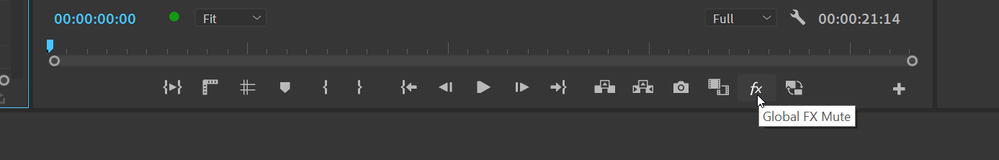Adobe Community
Adobe Community
End KeyFrames Not Working
Copy link to clipboard
Copied
Hello Adobe Community, so I have a problem with the effects control panel so I am editing a video and I want to put Motion Blur in it (with BCC plugin) and I when i put keyframes for its opacity the motion blur doesnt work, so can someone please help me with this issue beacause it is present for some of other effects too and it's getting really annoing
[Please do not double post. Older thread locked. MOD]
Copy link to clipboard
Copied
By BCC do you mean Boris Continuum Complete? If so, perhaps that's a question for them to help you with since it's a function inside of their plugin. I don't have Boris effects so I can't test it out. Maybe someone else does?
Copy link to clipboard
Copied
yes it is but the issue also apears with the opacity keyframes
Copy link to clipboard
Copied
Have to ask: