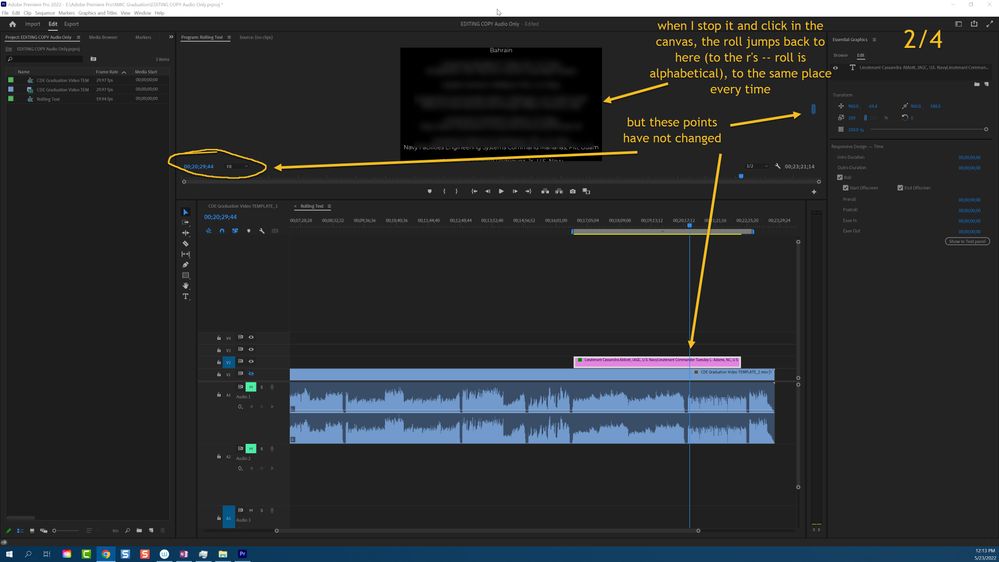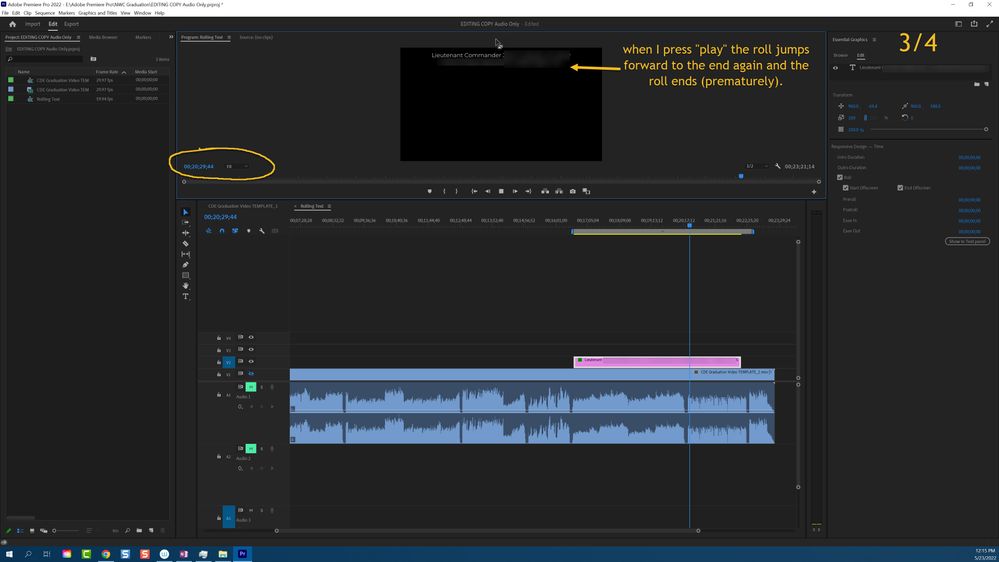Adobe Community
Adobe Community
Copy link to clipboard
Copied
I have a rolling credit sequence in the beginning of a video I'm making, and I need the credits to roll slowly to give time to read all the information. The problem is that after the last line of text has rolled out of view, the blank screen remains there for about 20 seconds. This is obviously too long to have viewers stare at a blank screen but when I try to cut the graphic and make it shorter, it speeds all of the text up so it is too fast to read. Is there anyway to make the rolling title end as soon as the last piece of text is out of view?
 1 Correct answer
1 Correct answer
Hi Mary -
I took a look at your project, and your problem is that your text box is thousands of pixels longer than the end of your text. Pr uses the text box to determine the end of the roll, not the last visible text. If you shorten the height of the text box to around the end of your roll then you should get the behavior you are looking for.
Mike
Copy link to clipboard
Copied
Might have a lot of empty space as in no text at the end of the rolling credits.
Are you using a text box?
Copy link to clipboard
Copied
You could aways add the incoming video on a track above the credits, coming in as the last name leaves frame.
Copy link to clipboard
Copied
I'm with Ann. The only time I've seen this is when there's a number of added carriage returns after the last text.
Neil
Copy link to clipboard
Copied
This happens to my credit roll after it has been working perfectly, so at least in my case it is not extra space at the end of the text box. Does anyone know how to fix it without rebuilding the text box from scratch? I do like Richard's workaround, below, but it would be nice to know why this is happening.
Copy link to clipboard
Copied
Hi Mary,
Which version of Premiere Pro are you using? Can you show us a screenshot of what's going on with your sequence?.
Thanks,
Kevin
Copy link to clipboard
Copied
Kevin, was my screenshot helpful? Do you need more information?
Copy link to clipboard
Copied
Hi Kevin!
So nice to hear back so soon.
Attached is a screenshot. I am using 22.4.0 Build 57 and it is up to date.
Some background: The scrolling text is paired with a video and music. It was working perfectly but after I had edited the video and sound I noticed that the scroll was stopping short. I was careful (I think) to lock the scroll so that the edits would not affect it.
This had happened a couple of times before but I could not re-enter the text box in such a way as to readjust the end point of the scroll and I had to begin reconstructing the scroll from scratch.
It is a very long scroll.
Do you think it has something to do with becoming de-linked from the video and audio while I was editing?
Mary
______________________
Mary Michelini
personal info deleted by mod
Copy link to clipboard
Copied
Kevin, I should add that the video and audio which you see in the screenshot are refreshed versions. I discard the edited versions so that I could start over with the elements that are easiest to re-do (the scroll takes about 30 minutes to build and I did not want to re-do that AGAIN).
Copy link to clipboard
Copied
There is no screenshot attached!
Copy link to clipboard
Copied
Ann, please see my reply below; screenshot attached.
Copy link to clipboard
Copied
Copy link to clipboard
Copied

It did help a bit, but I think we need to see a shot of the Essential Graphics panel with the text deselected so we can see your options for the Roll. Can you help us with that?
Thanks,
Kevin
Copy link to clipboard
Copied
Copy link to clipboard
Copied
Hi Mary,
Try increasing Post Roll until the text is offscreen. Does that work? Let me know.
Thanks,
Kevin
Copy link to clipboard
Copied
Hi Kevin,
I think that Increasing the Post Roll would make the problem worse.
I probably failed to describe clearly what is happening in my case. The text goes offscreen just fine, but it goes offscreen prematurely even though I have set the text roll to end much later. It had been working fine before that. In the interim, I had been making a bunch of edits to the accompanying video and audio; perhaps I should have done this while working in a different sequence? I was careful to lock other layers before using the razor.
Attached are some more detailed screenshots. Please not that my list of names totals around 900 lines of text with about 100 lines of spacing. Could this be the problem? That I am trying to fit too much into one text layer? Should I divide the list into say four text box layers within the one graphic element?
Copy link to clipboard
Copied
Hi Mary,
Happy Monday! It's hard to tell what's going on without a copy of the project. Can you upload it so I can inspect it more closely? Otherwise, you have something going on with the source text. Maybe it has too many carriage returns. Hard to figure it out without the project.
Thanks,
Kevin
Copy link to clipboard
Copied
Happy Tuesday! Sure Kevin. My supervisor doesn't want the file on a forum, though; may I share it with you some other way?
Copy link to clipboard
Copied
Hi Mary,
You can use Creative Cloud to upload the file. You can send me a PM with a link.
Thanks,
Kevin
Copy link to clipboard
Copied
Hi Mary -
I took a look at your project, and your problem is that your text box is thousands of pixels longer than the end of your text. Pr uses the text box to determine the end of the roll, not the last visible text. If you shorten the height of the text box to around the end of your roll then you should get the behavior you are looking for.
Mike
Copy link to clipboard
Copied
Mike, your answer saved my bacon. I had Mary's exact same issue. It was a sneaky problem, because as you pointed out, it had nothing to do with the last visible text. After reading your fix, I didn't know how to reduce the text box size, but figured it out quickly. Your diagnosis was perfect and....thank you!
Copy link to clipboard
Copied
Mike, I don't know if I ever thanked you -- thank you!