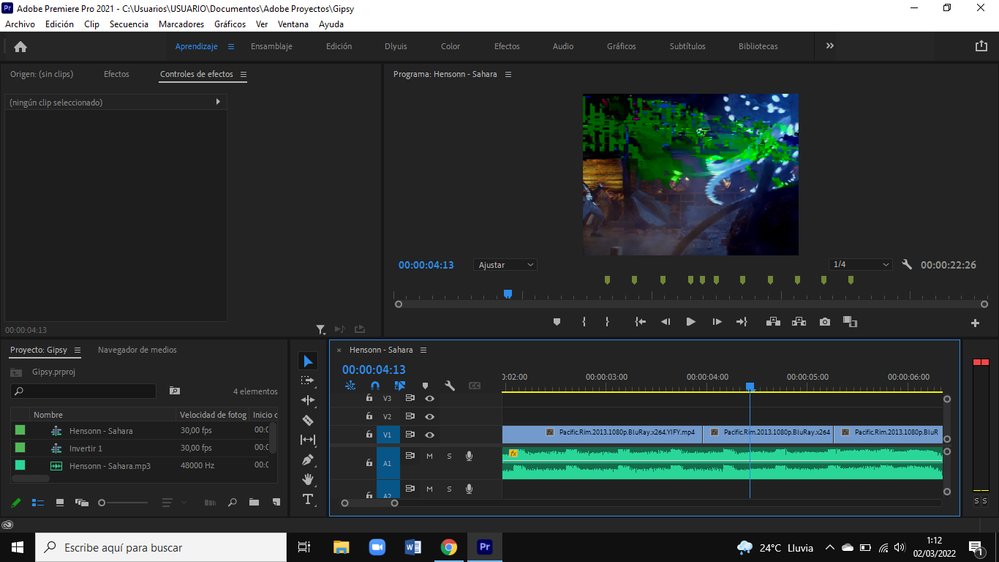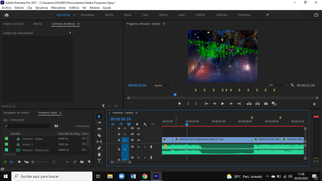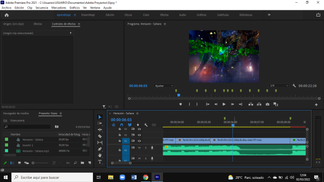Adobe Community
Adobe Community
- Home
- Premiere Pro
- Discussions
- Re: Error de pre-visualización y exportación en Ad...
- Re: Error de pre-visualización y exportación en Ad...
Error de pre-visualización y exportación en Adobe Premier Pro 2021
Copy link to clipboard
Copied
Hola a Todos
Tengo un problema que me surgio estos dias, los videos que se ve en la previsualización se ven de esta manera, tambien al terminar de exportarse siguen con las mismas rayas verdes, al principio estuvo exelente el programa pero nose como solucionar ese error, investigue e intente de algunos tips pero nada, alguien me puede ayudar? 😕
Por si acaso ayuda, mi tarjeta grafica es una 11th Gen Intel I5-1135G7
Copy link to clipboard
Copied
Hi there!
Thanks for the screenshot. What's the source of the media files? Also, can you check after switching the video renderer to "Software Only"? https://community.adobe.com/t5/premiere-pro-discussions/faq-how-to-change-the-video-renderer-in-prem...
Let us know.
Thanks,
Kartika
Copy link to clipboard
Copied
Hola hola, gracias por respondrr.
Ya intente cambiar el reproductor y procesamiento de video a "Solo Software", diria que me salen mas rayas verdes con esta opcion que con la "Aceleracion de Gpu de Mercury", y sobre la fuente de archivos multimedia, diculpe pero no entendi a que se refiere, soy algo nuevo en Premier, pero quisiera aprovechar al máximo Premier Pro, me gusta mucho sus programas, son interesantes y exelentes.
- Captura de con la opción de "Solo a Software":
- Captura de con la opcion de "Aceleracion por GPU de Mercury P.E":
Copy link to clipboard
Copied
Hola Kartica, ya pude entender a que se referia la pregunta de "fuentes de multimedia". Normalmente los archivos multimedia que uso son peliculas completas, de 1-2 GB, se me hace mejor por la calidad, estuve pensando muy bien y creo que ese puede ser el problema, en demas aplicaciones de edicion me ocurria un problema similar al usar archivos grandes, entonces le agradezco mucho su ayuda, si veo un problemo/error otra vez le informare, muchas gracias.
Copy link to clipboard
Copied
It could be related to your GPU driver. Can you also check if there's an update available? Also, you can try to transcode your files using third-party software HandBrake: https://handbrake.fr/
Let us know if that helps.
Kartika
Copy link to clipboard
Copied
Please use the free MediaInfo and post a screenshot of the properties of your media in tree view:
https://mediaarea.net/en/MediaInfo
Many users are having issues with VFR. If the file is variable frame rate, use Handbrake to convert to constant frame rate:
https://handbrake.fr/downloads.php
Here is a tutorial:
https://www.youtube.com/watch?time_continue=34&v=xlvxgVREX-Y
Shutter Encoder may also be used to convert to Constant Frame Rate:
https://www.shutterencoder.com/en/