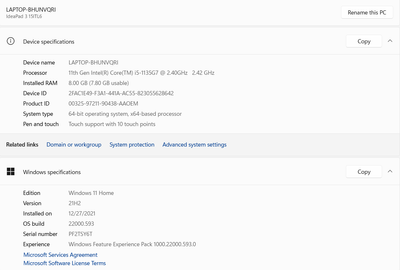Adobe Community
Adobe Community
- Home
- Premiere Pro
- Discussions
- Re: Error exporting media - Media Encoder will not...
- Re: Error exporting media - Media Encoder will not...
Error exporting media - Media Encoder will not work. Error at end sequence
Copy link to clipboard
Copied
Hi,
I've only just started using Adobe Premiere Pro to upload videos on YouTube and I was able to do that without much trouble, until I decided to create a 6-hour instead of 3 hour one. I added a filter effect to my video on top of the audio (that's the only thing setting this one apart from the others I've done). I kept getting an error message after 7 hours of waiting for the sequence to complete. I then went to use adobe media encoder and changed it to software only option, which took me 23 hours to complete. I was told that this would help solve the export problem at the end. But nope, I got a triangle error at the end and the media file could not be read when trying to upload it. It also makes my computer sluggish and I had to pare down the video files to clean up the hard drive enough to keep the original file. Any tips or suggestions on how to fix this problem?
Copy link to clipboard
Copied
Just to add, I had it set to H.264 setting, the same way it always is, with preset to "Custom."
Copy link to clipboard
Copied
Hi Mocce,
Sorry. Forgive me for the asking, but is this a third-party audio plug-in you are using? What happens if you try a native effect instead?
Thanks,
Kevin
Copy link to clipboard
Copied
I use Tune-elf music converter, and import the audio files to my Premiere Pro project.
Copy link to clipboard
Copied
I forgot to add in my previous reply, but what is the native effect?
Copy link to clipboard
Copied
A native effect is what I refer to as one which is installed with the program. Does that make sense?
Kevin
Copy link to clipboard
Copied
No, I'm not following you. I simply downloaded the latest version of Premiere to my Windows PC from Adobe apps.
Copy link to clipboard
Copied
Understood, Mocce. A six-hour long movie is extraordinarily long, but it sounds like everything should work. Are you exporting to 4K? What kind of computer do you have? Are you meeting system requirements? https://helpx.adobe.com/premiere-pro/system-requirements.html/premiere-pro/user-guide.html/premiere-...
Thanks,
Kevin
Copy link to clipboard
Copied
I have a Lenovo Windows 11 with an iCore processor. It has 2 storage drives. I actually was trying to export 1080px (standard YouTube size) with custom preset setting (H.264). Maybe one of the issues is to move away from the CPU setting and switch to 16 with a software export option?
Copy link to clipboard
Copied
Mocce,
I'm still not entirely sure if you are meeting system requirements for CPU, GPU, etc. As an FYI, Software Only exporting takes much longer but is more reliable for underpowered systems. If you provide a bit more info, I hope we can offer better advice.
Thanks,
Kevin
Copy link to clipboard
Copied
Hi,
Thank you for your reply. I've attached a copy of my system info. I have 91 GB free but it's still sluggish so I'm trying to figure out what may be slowing the computer down. I've even deleted temp files and uninstalled a few apps. I was able to upload a video earlier this aternoon, using the settings I tried except it only completed just over 2 hours of the video content, and not the actual 6 hours I had exported the frull project for, so I'm not sure what's happening. At least I was able to upload a video so maybe the problem is partially solved.
Copy link to clipboard
Copied
Hi,
Thanks for the great screenshots and notes. You have 8 GB RAM, and a long timeline requires more RAM than that. Is it possible to add more RAM to this computer? Let me know.
Thanks,
Kevin