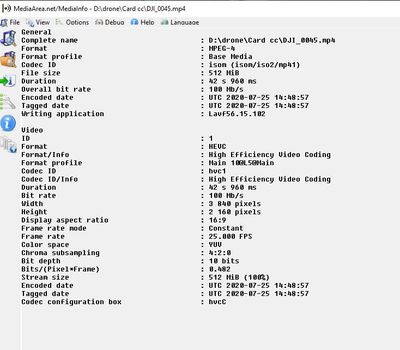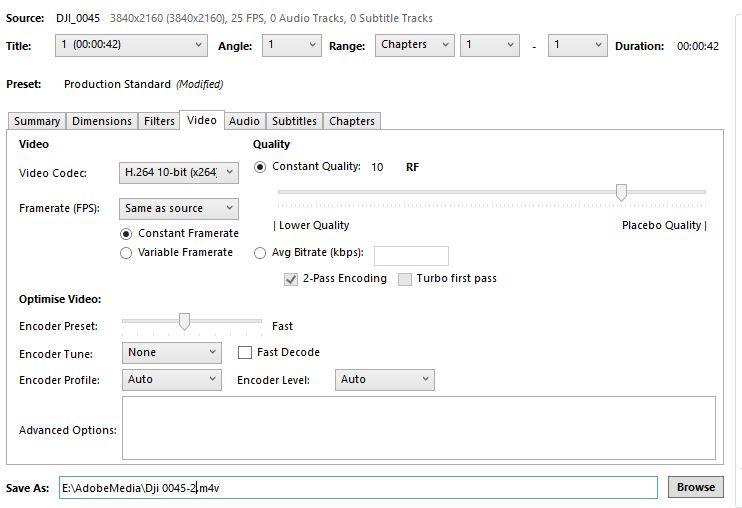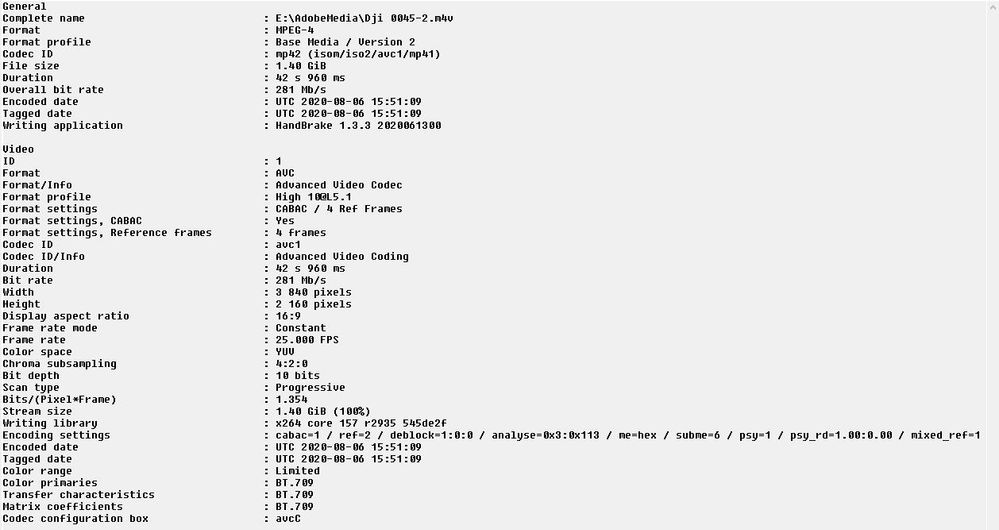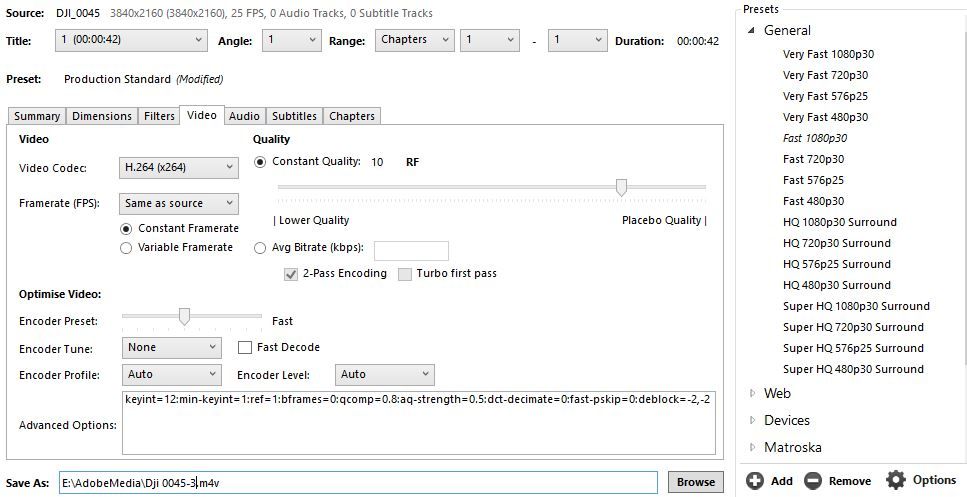Adobe Community
Adobe Community
Copy link to clipboard
Copied
I am running Premiere 14.3.0 Build 38 on Windows 10 Version 2004.
When trying to import H265 footage (MavicPro2 & Gopro) I get a message "Generic Error during Import".
I already installed the additional HEVC codec.
Any ideas? Thank you!
 1 Correct answer
1 Correct answer
I can playback the video as well on Windows 10, Premiere Pro 14.3.1. I did notice that it is video-only so instead of transcoding the footage, try to change the wrapper from .mp4 to .ts or .m2t or .m2ts.
It happens to often that the Importer in Premiere Pro fails to read some files and then one can fool it by changing the wrapper. 🙂
Copy link to clipboard
Copied
Hi teecee2010,
We're sorry to hear about this. We can get this checked. H.265 import doesn't require any additional codec installation. Please confirm if you are using a trial version or if you have an active subscription of Premiere Pro. Please send us a screenshot of the error message that you are getting. Also, navigate to Edit > Preferences > Media and unheck Enable hardware accelerated encoding and decoding and then try to import the media.
Thanks,
Sumeet
Copy link to clipboard
Copied
Hello,
I have the same problem with importing a video file from my DJI Mavic Pro 2 into PP cc2020 version 14.3.1 build 45 Windows 10 PRO version 1909.
One file (dji_0033.mp4 ) created in standard mode, will import in PP without problems
The file dji_0045, gives an error during import ( the importer reported a generic error); the main difference : this file was created in DLOG-M mode.
I have tried every guideline found in this forum (disabled accelerated encoding, cleared cache, moved file to another directory), it does not import. Next I tried the same imports in PP CC 2018, no problem at all with both and many other H.265 files even in DLOG-M.
Thanks for you help
Jos
Copy link to clipboard
Copied
If you transcode this file in Handbrake to a H264, are you able to import then?
Copy link to clipboard
Copied
I used Handbrake Prodcution Standard to transcode the file to H264; same problem when trying to import in PP cc 2020
Copy link to clipboard
Copied
Hello Jeff,
Any news about this problem/bug?
Thanks for your help.
Jos
Copy link to clipboard
Copied
According to your MediaInfo output, you are still outputting HEVC, aka: H265. Make sure you are exporting H.264.
Copy link to clipboard
Copied
Hi josv81374202,
We're sorry about this. Could you please provide a download link for the sample media with which you are experiencing this issue. It will help us to test the issue at our end?
Thanks,
Sumeet
Copy link to clipboard
Copied
Hallo Sumeet,
I have uploaded the DJI file : https://shared-assets.adobe.com/link/532fb843-f6d4-4e8b-5137-943368b68448
Success with the tests.
Regards
Jos
Copy link to clipboard
Copied
Can you encode this in H264 in Handbrake using the "Production Standard" preset and let us know if that works?
Copy link to clipboard
Copied
I have encoded the file with Handbrake using the "Production Standard" preset, changing the first time Video Codec to H.264 10-bit(x264) , second changing the Video Codec to H.264(x264). I was able to import both files (which have M4V as suffix) in PP.
Copy link to clipboard
Copied
Hello Jeff,
Any news about the issue?
Best regards,
Jos
Copy link to clipboard
Copied
Downloaded the file and it plays just fine in 14.3.1
Copy link to clipboard
Copied
Thanks for your help Ann. Can you elaborate on the OS you are using.
Copy link to clipboard
Copied
I can playback the video as well on Windows 10, Premiere Pro 14.3.1. I did notice that it is video-only so instead of transcoding the footage, try to change the wrapper from .mp4 to .ts or .m2t or .m2ts.
It happens to often that the Importer in Premiere Pro fails to read some files and then one can fool it by changing the wrapper. 🙂
Copy link to clipboard
Copied
Dear Averdahl,
Thank you for you suggestions. I tried all the filetypes without any success. I have the impression that the combination of H.265 codec and de M-logD 10 bit is the cause.
Thanks again
Jos
Copy link to clipboard
Copied
Consider transcoding the footage using VirtualDub2: https://sourceforge.net/projects/vdfiltermod/
Hope this helps.
Copy link to clipboard
Copied
I have solved the problem by renaming the suffix of the file from .MP4 to .AVI. So it is clearly an adobe problem. Hope this works for you too.
Copy link to clipboard
Copied
Hi @teecee2010 @VrJos ,
Sorry for this problem. We have fixed this in the latest beta builds which means you should be able to import & work with these media files in Premiere Pro without converting them into any other formats. This is also on track to be available in normal builds. We will update you soon.
Meanwhile, you can download the latest Premiere Pro Beta build from Creative Cloud --> Beta apps --> Premiere Pro (Beta).
https://helpx.adobe.com/x-productkb/global/creative-cloud-public-beta.html
Please let us know how it goes in the beta build.
Thanks,
Mayjain