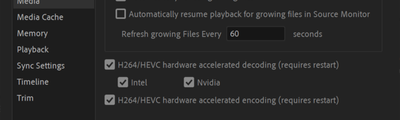Adobe Community
Adobe Community
- Home
- Premiere Pro
- Discussions
- Escoger GPU para codificación de hardware
- Escoger GPU para codificación de hardware
Escoger GPU para codificación de hardware
Copy link to clipboard
Copied
Hola!
Soy nuevo por aquí, y recientemente he cambiado de equipo de trabajo. Actualmente, mi ordenador de trabajo tiene instaladas dos GPUs, una Nvidia Quadro P620 y otra AMD RX 580. He descubierto que Premiere y Media Encoder gestionan ambas para trabajar en paralelo, y he descubierto también que es posible escoger cual de ellas se dedicará a la decodificación de los medios.
Pero veo que no es posible escoger aquella que quiero que se encargue de la codificación y eso me supone un problema: la tarjeta que codifica por defecto es la Nvidia, que es la que menores capacidades tiene.
¿Hay forma de corregir esto? ¿Se puede plantear a los desarrolladores este problema? En tal caso, ¿existe un canal para ello?
Gracias!
Copy link to clipboard
Copied
Premiere Pro and Me can only work with one discrete GPU, and they don't allow the user to choose. That's an ancient pair of GPUs in 'modern' use, sadly.
Neil
Copy link to clipboard
Copied
It allows to use one or both gpus to media decode.
Copy link to clipboard
Copied
Could you go to File > Project Settings > General and let us know what you see next to Renderer? See of you can find Mercury Playback Engine GPU Acceleration (OpenCL). I'm not sure if RX 580 supports HEVC/h.264 encoding and decoding, but can you check if you have the latest drivers?