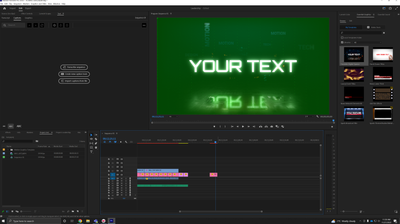Adobe Community
Adobe Community
- Home
- Premiere Pro
- Discussions
- Re: Essential graphics templates changes colors on...
- Re: Essential graphics templates changes colors on...
Copy link to clipboard
Copied
Hello,
I'm fairly new to premiere pro.
I bought a template off adobe stock called futuristic digital opener. At first the colour grading was fine and it worked as intended but then it suddenly became green after a few edits. I'm not exactly sure as to what I did wrong with it...
I've attached a screenshot of the EGP and timeline, hopefully that helps!
Thank you!
 2 Correct answers
2 Correct answers
What's your computer system? Well, and does it have an Nvidia GPU?
If it does, go to the Nvidia support site, driver support, and choose the option for older drivers. Get the 517.40 STUDIO driver and do a clean install.
That might do it, Nvidia drivers are causing a ton of issues right now.
Neil
Yea, the 517.40 driver specifically. Newer ones are causing all sorts of issues.
Neil
Copy link to clipboard
Copied
Also, here is my sequence settings
Copy link to clipboard
Copied
Delete the Media Cache and Media Cache files:
https://community.adobe.com/t5/premiere-pro/faq-how-to-clear-your-media-cache-in-30-seconds-in-premi...
Then try pressing Enter to render the timeline and turn the red line above the timeline to green.
Copy link to clipboard
Copied
Hi,
Thank you for your reply.
Unfortunately, it still hasn't worked. I'm still getting green videos on my playback for some templates...
I've tried reinstalling Premiere pro and media encoder and even set the mercury playback to software.
I'm not sure what I'm doing wrong...
Copy link to clipboard
Copied
What's your computer system? Well, and does it have an Nvidia GPU?
If it does, go to the Nvidia support site, driver support, and choose the option for older drivers. Get the 517.40 STUDIO driver and do a clean install.
That might do it, Nvidia drivers are causing a ton of issues right now.
Neil
Copy link to clipboard
Copied
Hi Neil,
Thank you so much for the reply.
I didn't realize Nvidia has studio driver updates. I currently have a ryzen CPU and an geforce GPU. I see on their website that the latest release date is version 526.98. Do you recommend I strictly install 517.40 or should I go with the latest update?
Copy link to clipboard
Copied
Hi,
Unfortunately it's still the same -- it's still rendering green for some odd reason 😞
Copy link to clipboard
Copied
Yea, the 517.40 driver specifically. Newer ones are causing all sorts of issues.
Neil
Copy link to clipboard
Copied
Hi Neil!!
It actually worked!!!! You solved my problem thank you so much!!!!! It's almost been a month and I seriously had no idea what was wrong I really can't thank you enough for this. Also, thank you for the very fast reply!
My playback renders aren't green anymore. I'm very thankful I really appreciate you!!
Copy link to clipboard
Copied
Drivers and other things like that can be weird. Glad you're working away.
Neil