 Adobe Community
Adobe Community

Copy link to clipboard
Copied
In 13.1.4, Auto-Match in Essential Sound does not seem to be working properly for me or this other user on UserVoice. For me, all it shows is "Not Matched", even after clicking the Auto-Match button. Could someone please attempt to replicate this issue? I'm on Windows 1809, currently editing XDCAM 35 media, but it doesn't seem to matter.
 1 Correct answer
1 Correct answer
I found that the Progress window shows the analysis happening, and that these clips were just processing very slowly. This background process is not mentioned at all in the official documentation: Essential Sound panel
Copy link to clipboard
Copied
Do a few at a time.
It does not work on nests.

Copy link to clipboard
Copied
I found that the Progress window shows the analysis happening, and that these clips were just processing very slowly. This background process is not mentioned at all in the official documentation: Essential Sound panel
Copy link to clipboard
Copied
I found that this is not true on short audio clips. Often I set the studio type to whatever and try to match loudness and it often fails to match. I usually have to edit the clip in Audition. The type of file format doesn't seem to matter either. It seems to have started happening more often after an update and I have yet to find a solution. (Premiere Pro 15.4.1)
Copy link to clipboard
Copied
Waiting does not help the issue. Tried render and replace, restarting project, etc. There doesn't seem to be an answer out there that actually works.
Copy link to clipboard
Copied
Hi! I have the same issue - This used to happen every now and then, but ever since the latest release CC2023, I have not been able to use this function. It says Not Matched every time I press the Auto-Match button and it doesn't help to clear audio type, render and replace, clear cache, reset preferences (CTRL when opening Premiere).
Copy link to clipboard
Copied
SOLVED by deleting local profile settings for essential graphics. See tutorial by Felipe Camara:
Copy link to clipboard
Copied
Thanks that works in 22 and 23
Copy link to clipboard
Copied
THANK YOU!!!
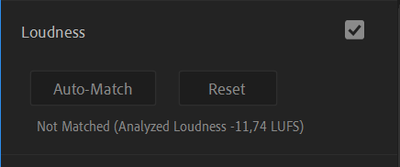
![[TUTORIAL] How to Solve EssentialSounds Presets NOT Showing in Adobe Premiere Pro [TUTORIAL] How to Solve EssentialSounds Presets NOT Showing in Adobe Premiere Pro](https://i.ytimg.com/vi/alfVvRaIO1s/hqdefault.jpg)