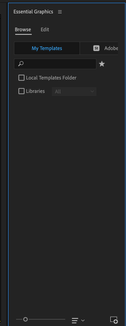Adobe Community
Adobe Community
- Home
- Premiere Pro
- Discussions
- Re: Essentials Graphics Missing Templates
- Re: Essentials Graphics Missing Templates
Essentials Graphics Missing Templates
Copy link to clipboard
Copied
Some of my student computers have the default templates for "Essentials Graphics" panel and some do not. How do I get them to show up???? The panel opens fine, it is just empty (see photos below)
We are working on the latest version Premiere Pro CC 2022. I can't find any tutorials or anything to help get these templates back. I have already done the "Shift+Option" while opening the program to reset the preferences and it did nothing. Help please!!!
verses the one which has templates:
Copy link to clipboard
Copied
Hi Regina5CC7,
Can you test the issue in the beta? It may be a fixed issue there.
Thanks,
Kevin
Copy link to clipboard
Copied
I don't know what you mean by "test the issue in the beta." If you can get me step by step instructions I would be happy to try it.
Copy link to clipboard
Copied
Hi Regina5CC7,
Sorry for being cryptic. You can download the beta version of Premiere Pro from the Creative Cloud application. In the left sidebar, look for "beta apps" and install Premiere Pro Beta from there.
Let me know if you have further questions.
Thanks,
Kevin
Copy link to clipboard
Copied
When I go into Creative Cloud I don't see a Beta option to click on for Premiere. I have tried uninstalling and reinstalling the program which didn't work either.
Copy link to clipboard
Copied
Hi Regina,
Sorry. You're not seeing the beta apps in the left column?
Thanks,
Kevin