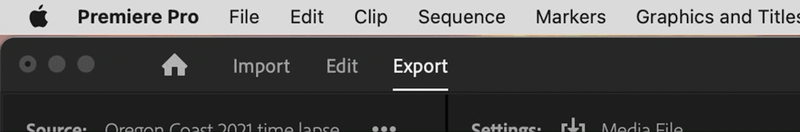Adobe Community
Adobe Community
Copy link to clipboard
Copied
OK, I cannot believe I can't find this. In 22.3, we now have the huge full-window Export dialog box. If you bring it up… how do you cancel out of it? I cannot find any way to do it except to close the project and quit Premiere. That can't be right, but there's no obvious cancel button, and closing the window closes the project.
 1 Correct answer
1 Correct answer
@Xofp wrote:
Really? Once you are in that dialog box, you're stuck and you have to either export or close the project?
No, it isn’t that bad. But it took me a while to figure out: The key is to pay attention to the three new headings at top left next to the Home Screen icon: Import, Edit, Export. They are mutually exclusive modes that you can switch among at any time. Much like Lightroom Classic, which I use all the time (although I know that is not true for most video editors).
We may not
...Copy link to clipboard
Copied
You cannot cancel out but send your timeline to AME then you can use the old fashioned export settings.
Copy link to clipboard
Copied
Really? Once you are in that dialog box, you're stuck and you have to either export or close the project?
Copy link to clipboard
Copied
No you can go back to Edit or Import.
Thought you wanted to export your sequence.
Copy link to clipboard
Copied
No ... you simply go to the upper left corner and select the Edit tab/page.
Neil
Copy link to clipboard
Copied
@Xofp wrote:
Really? Once you are in that dialog box, you're stuck and you have to either export or close the project?
No, it isn’t that bad. But it took me a while to figure out: The key is to pay attention to the three new headings at top left next to the Home Screen icon: Import, Edit, Export. They are mutually exclusive modes that you can switch among at any time. Much like Lightroom Classic, which I use all the time (although I know that is not true for most video editors).
We may not realize it right away, but when working in a project, Edit is selected in that new header area. When we export, Export becomes selected. If you want to get out of Export without doing anything, click Edit in the header, and you’ll be back in the project.
Similarly, if you are in Import because you created a new project, but don’t want to import anything yet, click Edit and you’ll proceed to the project. Or if you’re editing a project and you want to import or export, you can click Import or Export instead of looking in the menus.
It’s completely unintuitive for those used to traditional modal dialog boxes, but there’s nothing technically wrong with this new arrangement, and for some it will be easier and more convenient. Once you get used to it, it shouldn’t be much of an issue for power users either.
And actually, for power users, I just figured out that the same old traditional keyboard shortcut still lets you cancel out of Export back to the project: Press the Esc key.
Copy link to clipboard
Copied
Thank you! It's… well, a change, I'll just say.