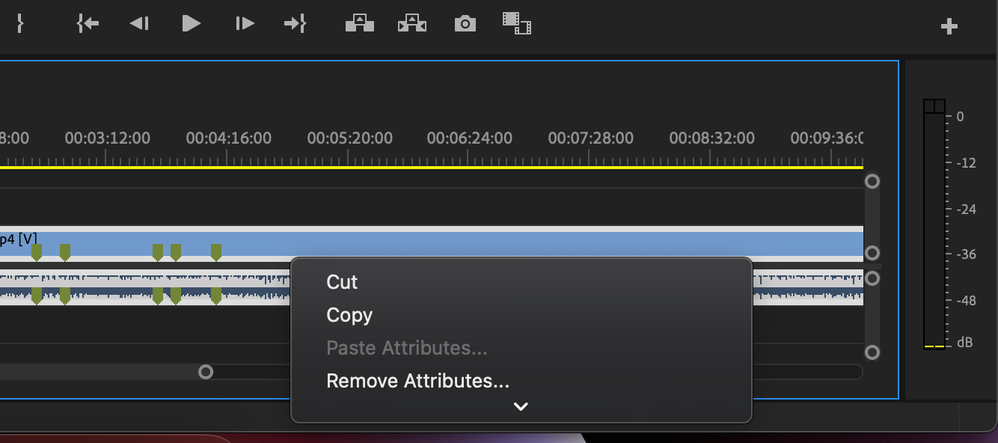Adobe Community
Adobe Community
- Home
- Premiere Pro
- Discussions
- Re: Expand the menu fully by default when right cl...
- Re: Expand the menu fully by default when right cl...
Expand the menu fully by default when right clicking on a clip in the timeline
Copy link to clipboard
Copied
Hi,
how to set up Premiere so when I right-click on a clip in the timeline, the menu would fully open up from the top to the bottom of the screen instead of just a few items like you can see in the image below
Copy link to clipboard
Copied
Your screen is probably too small.
Minimum resolution for Premiere is 1920 x 1080.
Copy link to clipboard
Copied
I have the new macbook pro 16" with the resolution of 3456x2234 so that's hopefully sufficient. Anything elese that could be causing this?
On my old windows machiene with 1920x1080 resolution I did not have this problem, every time I right clicked on a clip, the menu would open from top to bottom of the sceen but just not on my macbook. I'm using Premiere v 22.2
Copy link to clipboard
Copied