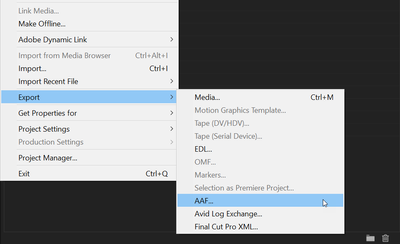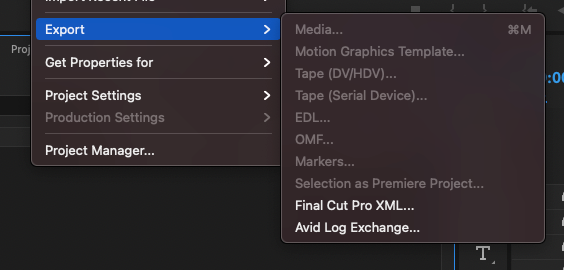Adobe Community
Adobe Community
Export AAF in 15.4.1
Copy link to clipboard
Copied
How do I export AAF in this version? Cant find it in the export-menu.
Any suggestions?
Copy link to clipboard
Copied
Still there:
Copy link to clipboard
Copied
Copy link to clipboard
Copied
Looks like its gone.
Copy link to clipboard
Copied
Hi Munter5EAE!
We can get this checked. Which OS do you have? Are you on M1?
Let us know.
Thanks,
Kartika
Copy link to clipboard
Copied
Great! Yes, Im on M1, Big Sur 11.4
Copy link to clipboard
Copied
Did you find any solutions? 🙂
Copy link to clipboard
Copied
I'll take that as a no
Copy link to clipboard
Copied
As Ann demonstrates, it's in the File Menu system, not the Export dialog box. Which trips up quite a few people at first.
Neil
Copy link to clipboard
Copied
It's still there from the main file menu for me ... in both shipping and public beta, on my Win10 machine.
File menu, Export options list still has AAF on it.
Neil
Copy link to clipboard
Copied
Might be a mac thingy.