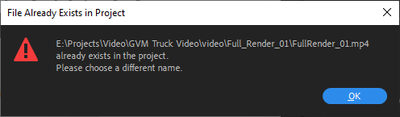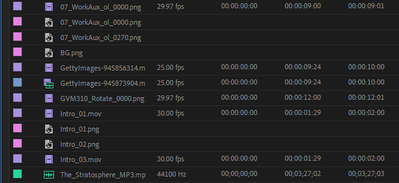Adobe Community
Adobe Community
- Home
- Premiere Pro
- Discussions
- Re: Export > File already exists in project?
- Re: Export > File already exists in project?
Export > File already exists in project?
Copy link to clipboard
Copied
I can assure you, it does not exist in the project, do you see it in the project?
So, what gives? I just want to get some work done, why all the buggy hurdles?
Thanks.
Copy link to clipboard
Copied
Have you also checked the folder in Finder/File explorer on your hard drive?
Also, in the Export dialog, there is a setting that you can import the file into the project. As I typically don't need my exports to become a part of the project, I leave that setting unchecked. You could, however, have valid reasons to import your exports.
Hope this helps.
Copy link to clipboard
Copied
I have, and I know the file does not exist because I deleted it.
So why would the program insist the file is in the project when clearly it is not? That file was never in the active project.
Thank you.
Copy link to clipboard
Copied
I have never needed to import what I am rendering, into a current, active project that I am rendering.
That option is always inchecked.
Thank you.
Copy link to clipboard
Copied
clean media cache
reset the preferences
restart premiere pro
if none of the above works, try starting a new project and import the old one into that
Copy link to clipboard
Copied
Interesting process, but not exactly what I have in mind when trying to produce creative, clever video on tight deadlines, none of that sounds like what I would expect video production would involve.
It sounds more like needless workarounds, delayed production and tedious manual maintenance for a product one is simply depending on to work.
Why wouldn't, instead, the software simply see that the file in question is certainly not in the project? That seems like a bug that would be easy to resolve with a few lines of code.
Thank you.
Copy link to clipboard
Copied
we are user to user forum and we are users like you trying to help you out.
can you give us more details on your workflow?
are you editing on external drives? did you update premiere pro while
you are still in the middle of a project? I can notice that the file path is too long.
There are many reasons for such software behaviors.. cleaning media cache and
resetting the preferences are not really tedious tasks, but normal tasks performed
by video editors from time to time, so is restarting the program.
Copy link to clipboard
Copied
Thanks for the info.
No, all local drives, I even have a massive internal SD drive dedicated solely to caching.
It seems like cleaning media cache might be something a program might do on its own by default or at least by checking a preference box - or maybe a big shiny interface button that is labelled "Clean Media Cache".
The file path has never produced an issue before, I am not aware that there is a limit to the length of a file path, where would one find out what that limitation is, exactly?
Thanks again for your help!
Copy link to clipboard
Copied
I've been getting this issue also, intermittently.
Always love uupdating adobe software.....