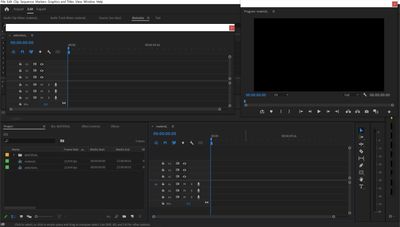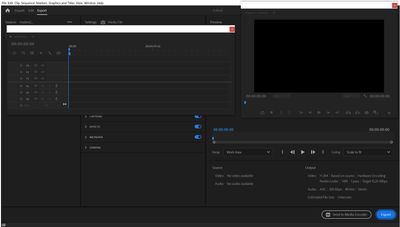Adobe Community
Adobe Community
- Home
- Premiere Pro
- Discussions
- Re: Export in the new Premiere 2022 with multiple ...
- Re: Export in the new Premiere 2022 with multiple ...
Export in the new Premiere 2022 with multiple timelines
Copy link to clipboard
Copied
Hey guys,
so Im usually working with more than one timelines - one is the main - and the others is positioned up and basically anywhere around the screen.
The problem I have with the new update - is that when I hit export - the new export window appear - but my timelines are visible over the new export window so I cant see export settings, cant do scrolling down etc...
Im not sure why this new export is even introduced (its absolutely horrible) - but please - how can I make my export workflow to be like before?
Before when I hit export - it was atomatically new export window with no timelines running and juggle around the screen.
Thanks.
Copy link to clipboard
Copied
Hey Roman24127627g4ih,
Welcome to the community, and sorry for the poor experience. Could you share screenshots or a screen recording of the issue? If you want to continue using your timeline while the video is rendering or prefer the previous export panel, you could send the video to Media Encoder for rendering.
Thanks,
Ishan
Copy link to clipboard
Copied
You're working with timelines in floating panels?
Copy link to clipboard
Copied
Thank you for reply - sending screens of the problem below :
The first image is my ussual workspace - and when I hit export - the timeline stays on the screen as well as the program monitor - so I cant see the export settings... To avoid this I need to manually put down the timelines and everything to be able to export... But its annoying.
Before the update it wasnt like this... How to make "export" screen like before? Or at least make export sceen to automatically covers everything up from editing screen?
Thank you
Copy link to clipboard
Copied
They used to have a pop-up dialog for export, but not anymore. The export "page" is behind your floating panel timeline ... just like the rest of the UI.
That's the way it is now.
Neil
Copy link to clipboard
Copied
So there is basically nothing I can do about it? Its very sad. Step behind for sure.
Copy link to clipboard
Copied
As the export process is a "page" and no longer a floating dialog ... no.
I will note, seeing timelines as a floating panel isn't particularly common. The more common things is people having scopes or effects or properties type panels. I lovecthe variability in editing practices.
Neil