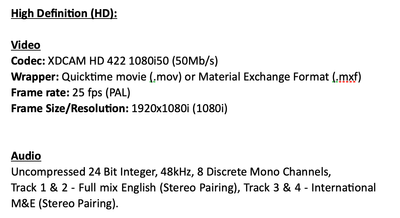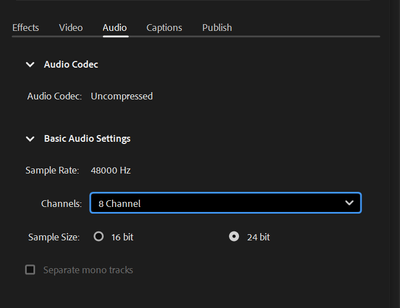Adobe Community
Adobe Community
Export setting confusion
Copy link to clipboard
Copied
Hello All
Ive been challenged by a client that requires a very specific export setting for a video. I have attached a picture of the asked setting. I understand that a H2.64 file can be renamed to be an .mov file at the end but with the audio setting specifically, I do not understand what to do !
Copy link to clipboard
Copied
You should never change the extension of a video file. That doesn't change your file, just which importer is used to read the file. It sounds like you might be delivering for broadcast and H.264 is not a broadcast delivery format. XDCAM HD is a very specific format and you need to follow all those specs or your file will likely be rejected.
Look into the presets in Premiere and AME under the "MXF OP1a" Format dropdown. The preset named "XDCAM HD 50 PAL 50i" will pick the correct settings based on these requirements. As for the audio, you need to make sure your tracks match what is being asked for. Your stereo mix in English should be on tracks 1 and 2 and if you have other languages then they should be on tracks 3 & 4.
Copy link to clipboard
Copied
Thank you for the explanation. Could you just explain a bit more about the audio track plz? Currently, all of my audio placed in the timeline are 'compressed Stereo', when I check their properties. Track 1 has all the audio from the video and track 2 has music and track 3 VO's. I understand there is a way to nest all the audio into one track but it seems dodgy to be honest. Also what about the 8 Discrete mono Channels?
You are right about it being for broadcast and I am way out of my depth!
Thank you for your time.
Copy link to clipboard
Copied
It's not dodgy, you just need to make what's called a mixdown. Nest or render out your audio so it matches the specs. But basically, you need to make sure your entire mix is on channels 1 & 2. If you're actually mixing in stereo where you're panning elements to the left or the right and/or if your music is a stereo track (which it likely is), then you want to make sure everything is coming out of the proper speakers.
Try exporting your timeline as a stereo WAV file and reimporting it. This is your mixdown. Then you can bring it back into your timeline as a stereo pair (two discreet channels that go down on tracks 1 & 2 vs. a single clip that contains both tracks). If you bring your mixdown into your timeline and it shows up as one clip, you can right-click and modify the audio channels in the Project panel to separate them. You'll also want to make sure you have Mono tracks in your timeline as opposed to the Stereo ones.
And as Richard said, tracks 3 & 4 should be just your music and effects with no dialog. This is to allow for dubbing on your program while keeping your music and effects mixed as you originally intended.
As for the 8 discreet channels of audio, in the "Audio" tab of the "Export Settings" dialog, make sure you have "8 Channel" selected (see screenshot).
Copy link to clipboard
Copied
Absolute legend man - thank you
Copy link to clipboard
Copied
Just a slight clarification, audio tracks 3 and 4 should be a non dialogue M and E track.
Copy link to clipboard
Copied
Oh yeah, good catch—music and effects on tracks 3 & 4.