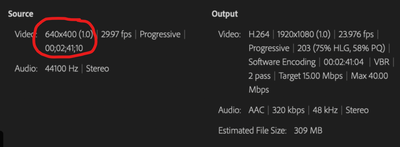Copy link to clipboard
Copied
I just completed this video. It is my first lyric video so I want to get the kinks worked out in this one before I move to the next one. My biggest issue is with the text which is all pixelated. Plus, the photos from Adobe Stock Images are definitely not as sharp as they should be. Some of the photos I used are from the client and were not shot at Hi-Res, so those are the exceptions. All of the other photos and graphics are included in various Mogrt's that I used or came from Adobe Stock Images. I'm not sure what I missed in the settings when I exported it, but I need the overall video to be sharp and crisp and the text to not be pixelated. Any advice would be appreciated.
 1 Correct answer
1 Correct answer
There's your issue, the source is way too small, only 640x400 that you're trying to ouput to 1920x1080.
Go back to your timeline, go to Sequence > Sequence Settings, and adjust its size to 1920x1080. Bear in mind that you'll need to double check all your footage and graphics after you do that. Once you're done, you can now export again, and it should be alright.
Copy link to clipboard
Copied
Yeah, the video on YouTube has a very low resolution. Please share a screenshot of your sequence settings and your export settings so we can better assist you.
Copy link to clipboard
Copied
Copy link to clipboard
Copied
There's your issue, the source is way too small, only 640x400 that you're trying to ouput to 1920x1080.
Go back to your timeline, go to Sequence > Sequence Settings, and adjust its size to 1920x1080. Bear in mind that you'll need to double check all your footage and graphics after you do that. Once you're done, you can now export again, and it should be alright.
Copy link to clipboard
Copied
That's great! I fixed that, rendered the video again & exported it. The finished video now has everything very small now. The whole thing is crisper but tiny. What setting should those graphics be?
Copy link to clipboard
Copied
Hello FLPatriot59,
Thanks for the message. You say that your export is not the size you expected. Is that right? Can you show us a screenshot of your Sequence Settings and another of your Export Settings? There may be a mismatch there. We look forward to helping you further. Sorry for the frustration.
Thanks,
Kevin
Copy link to clipboard
Copied
Copy link to clipboard
Copied
Your settings look ok, but as you can see, the video and graphics are still small. You need to go back to your timeline and re-adjust the video and graphics to fit the new size. It shouldn't be hard once you get the hang of it.
On your timeline, select your images and videos, right click and set to frame size, this should rescale them all to fill the whole frame. And for the text/graphics, I don't know how you did them, but you might need to resize them one by one.
Copy link to clipboard
Copied
I completed the video following all of your instructions. However, the final YT video still is not crisp and clear. Please help as the video is set to release this weekend!
Copy link to clipboard
Copied
I changed he video to Unlisted: https://youtu.be/zxConoZJO2Y
Copy link to clipboard
Copied
This is looking much better. Some images are not crisp as I guess the original photos you use do not have enough resolution to fill an HD screen. Try replacing those with higher quality images.
Copy link to clipboard
Copied
Most of the images are from Adobe. But what about the text? Can I make those any sharper? Except for one slide they're all included in the Mogrt's.
Copy link to clipboard
Copied
you can use https://theyoutubepremiumapk.com/ for quality and premium watch
Find more inspiration, events, and resources on the new Adobe Community
Explore Now