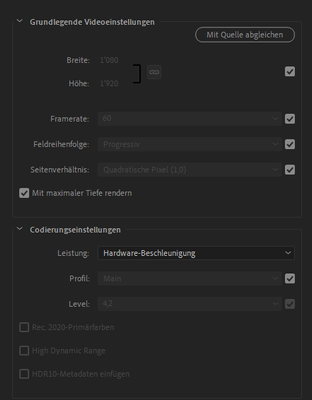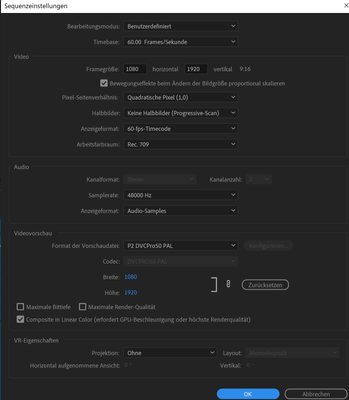Adobe Community
Adobe Community
- Home
- Premiere Pro
- Discussions
- Re: Export with Media Ecoder is out of sync. With ...
- Re: Export with Media Ecoder is out of sync. With ...
Copy link to clipboard
Copied
Hi there
I have a really uncommon issue. Since about two weeks, maybe since Version 14.5.1 my exported videos are out of sync if i use bulk export with media encoder.
My imported videos are recorded with xsplit as mp4 with a Canon EOS R and a Blue Yeti Mic in full HD or 4K with a VFRon 30 or 60fps.
So i thought the variable frame rate (VFR) is the problem and i converted it to CFR (constant frame rate).
In preview Mode it's sync.
With Premiere Pro direct export it's sync.
With Media Encoder not.
I already used a earler version 14.5.0 of Media Encoder but it wasn't the solution.
Here are my settings (sorry it's german)
My System:
Dell XPS 9500
 1 Correct answer
1 Correct answer
I know where the issue comes from.
I use plugins for my audio and it seems that adobe premiere can't handle this in a correct way. This is due to the fact that Premiere does not respect the Reported Latency from the plugins and can't compensate for it automatically.
Copy link to clipboard
Copied
Which tool did you use to convert the VFR?
AME will pick the wrong framerate most of the time. Use Handbrake or Shutter Encoder.
Turn off Hardware encoding and try again.
Copy link to clipboard
Copied
Is used Handbrake. I also tried with Software encoding and it didn't work.
Copy link to clipboard
Copied
Hi,
This doesn't make sense to me. How long are these video clips? Are you exporting to internal storage, attached storage, or networked storage?
Thanks,
Kevin
Copy link to clipboard
Copied
1min or 30min it doesn't matter. Internal storage on my harddrive.
Copy link to clipboard
Copied
Hi Chris,
What happens with a standard video file recorded with your camera? Are those clips behaving normally or only those acquired with your streaming video setup? It would be good to see if this is source footage related or related to your project or even your computer.
Thanks,
Kevin
Copy link to clipboard
Copied
Unfortunatly i don't record sound on the cam so i tried with another movieclip. and it's insane. only importing in my sequence and exporting.
Maybe the problem is there?
Copy link to clipboard
Copied
Your sequence settings are odd - your using an old PAL codec on a 60fps timeline. I would defintely change that. Try dropping one of your problematic source clips straight on to the new sequence icon and see what the sequence settings default to and use that as the preset for your timeline. DVCProHD50 is a very old hardware codec designed to work at 50i upper field first and also at a different pixel aspoect ratio. Don't use it unless your source material is DVCProHD.
Copy link to clipboard
Copied
So i changed the sequenzce to i-Frame MPEG but it has no effect to the export through media encoder...
Copy link to clipboard
Copied
Update windows.
Copy link to clipboard
Copied
Windows is up 2 date. There is only a cumulative update.
Could it be a media encoder bug?
Copy link to clipboard
Copied
I know where the issue comes from.
I use plugins for my audio and it seems that adobe premiere can't handle this in a correct way. This is due to the fact that Premiere does not respect the Reported Latency from the plugins and can't compensate for it automatically.
Copy link to clipboard
Copied
Chris you should mark your answer as correct so other users can find it and also maybe specify which plug ins you were using.