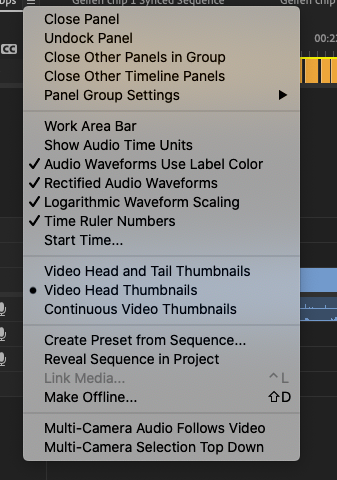Adobe Community
Adobe Community
Turn on suggestions
Auto-suggest helps you quickly narrow down your search results by suggesting possible matches as you type.
Exit
0
Export
New Here
,
/t5/premiere-pro-discussions/export/td-p/13225006
Sep 26, 2022
Sep 26, 2022
Copy link to clipboard
Copied
I wanted to export my video that contains around 13 minutes of material. As I tried to export it the in/out duration set to 01 milliseconds, How can I change that? What can I do to export my video?
TOPICS
Export
,
How to
Community guidelines
Be kind and respectful, give credit to the original source of content, and search for duplicates before posting.
Learn more
Community Expert
,
/t5/premiere-pro-discussions/export/m-p/13225174#M432143
Sep 26, 2022
Sep 26, 2022
Copy link to clipboard
Copied
Crtl+shift+X will delete in and outpoint.
Community guidelines
Be kind and respectful, give credit to the original source of content, and search for duplicates before posting.
Learn more
Community Expert
,
LATEST
/t5/premiere-pro-discussions/export/m-p/13226410#M432274
Sep 26, 2022
Sep 26, 2022
Copy link to clipboard
Copied
hmm. sounds like you've got your sequence set up to "show audio time units" rather than frames. This is very useful if you want to do subframe audio editing, otherwise will just make you crazy. Outputting video is measured in frames... And yes, Ann is right (as she usually is). You can always clear the in and out
Community guidelines
Be kind and respectful, give credit to the original source of content, and search for duplicates before posting.
Learn more
Resources
Troubleshooting Software & Hardware
Frequently Asked Questions
Premiere Pro New Features
Copyright © 2024 Adobe. All rights reserved.