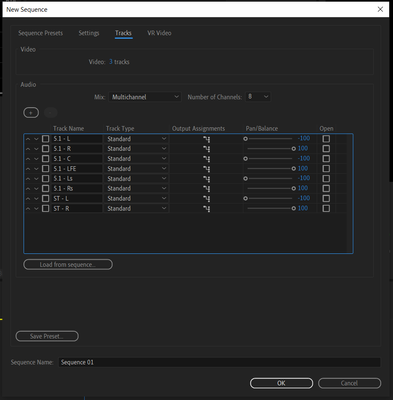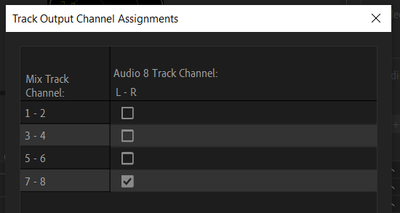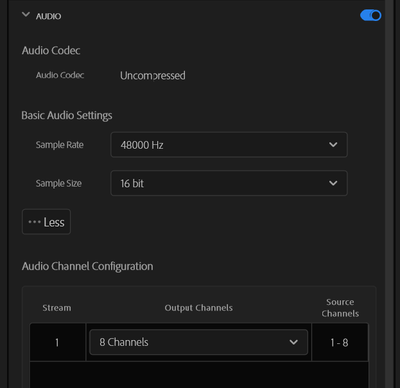Adobe Community
Adobe Community
- Home
- Premiere Pro
- Discussions
- Re: Exporting a file with seperate 8ch audio (5.1+...
- Re: Exporting a file with seperate 8ch audio (5.1+...
Copy link to clipboard
Copied
Hi,
I need to export a videofile with 5.1 + stereo audio tracks. I was able to do a version where 5.1 is on one track and 2.0 on another, but the client asks for a version where 5.1 is on 6 seperate tracks 1-6 and stereo on tracks 7-8.
Is there a way to do it in premiere pro?
thanks.
 1 Correct answer
1 Correct answer
It's going to come down to setting up a custom sequence with the multitrack assignments you require. I set up a mock one here so it would look something like this:
The panning of each track alternates between 100% left and 100% right. The Output Assignments also need to change. Tracks 1-2 should be assigned to 1-2 in output assignemnts, 3-4 to 3-4, etc. So by the time you get to the 7th and 8th track they are output like this:
And finally when you export you need to make sure to also set it to
...Copy link to clipboard
Copied
Copy link to clipboard
Copied
What track layout and mixer settings do you have in your project?
Copy link to clipboard
Copied
I have used several different layouts, sequence and mixer settings. Also different exports. I am beginning to think I misunderstood my client and what they want is just 8 audio tracks that the player will recocnise as 5.1 and 2.0 and not mapped and panned 5.1 and 2.0.
Copy link to clipboard
Copied
I saw a pretty thorough step by step response to this on the r/editors or r/premiere subreddit so I'm assuming this is resolved.
Copy link to clipboard
Copied
yeah it was me, but I have not jet been able to get the result i am looking for.
Copy link to clipboard
Copied
It's going to come down to setting up a custom sequence with the multitrack assignments you require. I set up a mock one here so it would look something like this:
The panning of each track alternates between 100% left and 100% right. The Output Assignments also need to change. Tracks 1-2 should be assigned to 1-2 in output assignemnts, 3-4 to 3-4, etc. So by the time you get to the 7th and 8th track they are output like this:
And finally when you export you need to make sure to also set it to an 8-channel export: