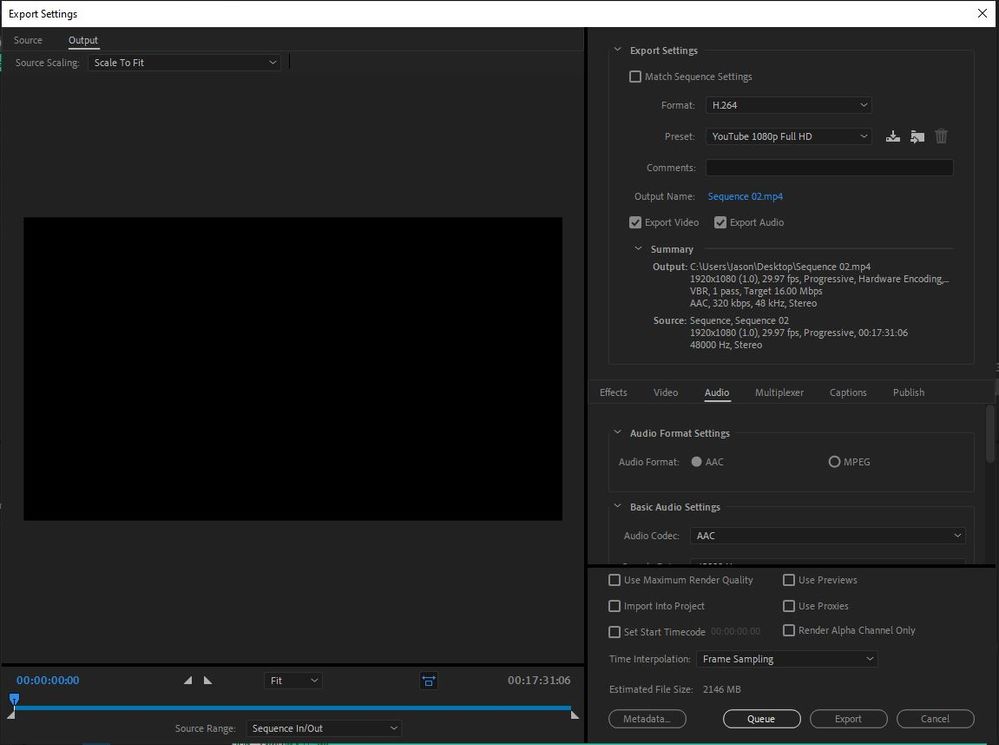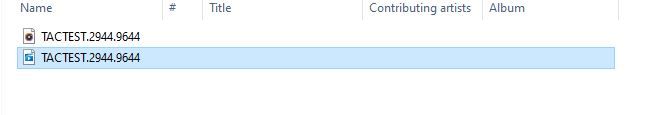Adobe Community
Adobe Community
- Home
- Premiere Pro
- Discussions
- Re: Exporting creates M4V file and separate audio ...
- Re: Exporting creates M4V file and separate audio ...
Exporting creates M4V file and separate audio file - both cannot be opened
Copy link to clipboard
Copied
Ok, start off by saying I am new so apologise if this has been answered already. I have searched for similar questions butcouldn't find the answer.
Am using a Windows PC (if thats relevant?)
When exporting am using settings H.264, export video and audio selected, youtube 1080 selected.
Exports now sometimes hang or when they do complete, places an m4v file and separate audio file in the chosen location - both files cannot be opened.
Did try to upload the m4v to Youtube but had no sound and it cut off the last 4 mins of the video.
Have uploaded 5/6 videos without issue before but since yesterday (07/06/21) all these issues are cropping up.
Thank you for your time
Copy link to clipboard
Copied
Post screenshot export settings.
Copy link to clipboard
Copied
Copy link to clipboard
Copied
Just uploaded - thanks
Copy link to clipboard
Copied
Turn off hardware encoding and try again.
Copy link to clipboard
Copied
Just trying that and will let you know - Thanks
Copy link to clipboard
Copied
Ok so tried that and have found that at 78% it freezes and Premier Pro then closes. So Im thinking the 78% is just dumped hence why its showing at an m4v file as I believ it converts to an mp4 file at the end of the export?
Question is - why is it freezing and crashing at 78% export?
(Thank you for you help so far, very much appreciated)
Copy link to clipboard
Copied
OK so all sorted - seems the crashing at 78% was due to a dodgy section of video. Tested with a render in and out either side of the suspected offending piece and that errored out. Removed it and reinserted and worked a treat. Thank you again for all your help @Ann Bens
Copy link to clipboard
Copied