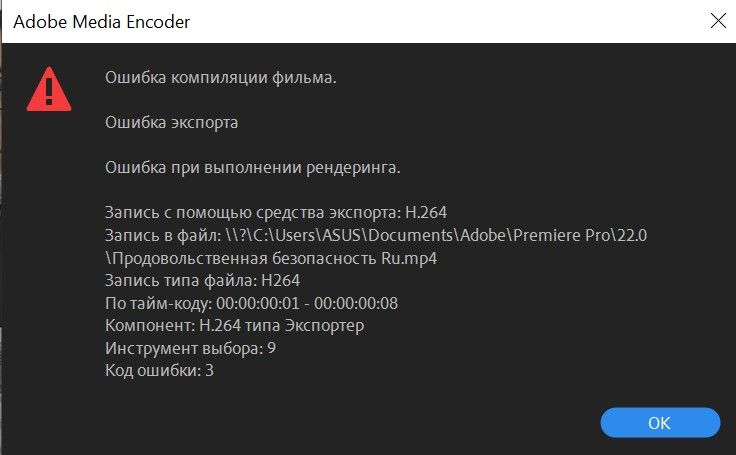Adobe Community
Adobe Community
- Home
- Premiere Pro
- Discussions
- Exporting Issue - MP4, h.264 Format
- Exporting Issue - MP4, h.264 Format
Exporting Issue - MP4, h.264 Format
Copy link to clipboard
Copied
Starting today - every time i export via MP4 using the H.264 format - my video has no cover and cannot be opened in one drive. This was an issue before I updated to PP v 22 and after i updated. This issue has brought extreme distruption to my business and work as now i have no way to upload my videos and access them on one drive.
The videos have no cover (which all my previous videos have). In the attached image - the video on the left is exported today, it has no cover and does not allow me to access it on my one drive (from my phone for example). The video on the right is a previous example of my exported videos, that has a cover.
Could someone please help me with this issue, as my business depends on me exporting videos?
Copy link to clipboard
Copied
this might be more related to OneDrive like not having enough cache
on your system or something related to settings there.
Copy link to clipboard
Copied
Hi - would you suggest resetting one drive?
Copy link to clipboard
Copied
Hi. I could not export my project from Premiere PRO. Why it happens?
Copy link to clipboard
Copied
delete render files
clean media cache
switch renderers
Copy link to clipboard
Copied
Hello @Joshsamson:
To troubleshoot your issue, I would do the following: In the Export Settings dialog box of Premiere Pro, enable "Match Sequence Settings" in the Export Settings dialog box, choose a local location for your movie (like your C drive), and then click "Export". When the export is finished, import that into your Project as a source clip and play it in the Source panel. Assuming that plays as expected from start to finish, select that file in the Project tab and choose File > Export again. This time, set the Format to H264 and the preset to Match Source - Adaptive High Bit Rate, chose a local location for the MP4 file, and then click "Export". When the export is finished, open the file in the Finder (it should play in whatever your default media player is set to). Assuming that this plays as expected, move the file to your One Drive.
- Warren