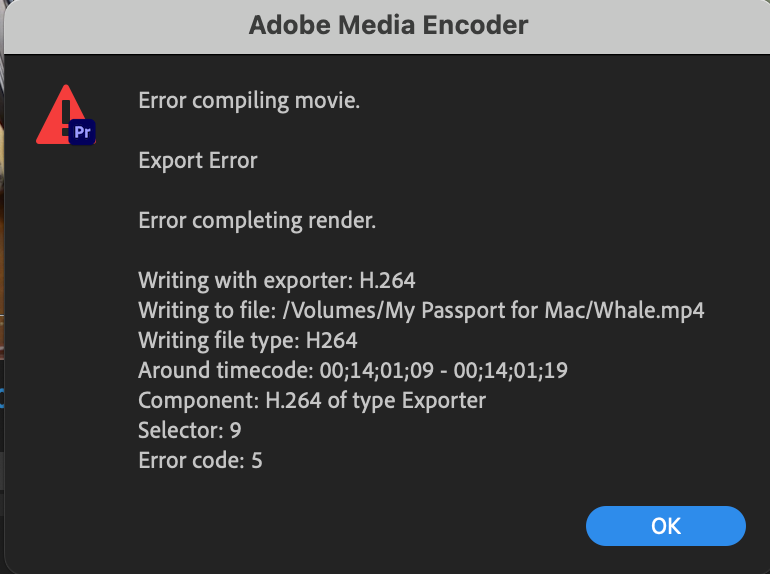Adobe Community
Adobe Community
- Home
- Premiere Pro
- Discussions
- Exporting Issue Premire Pro Version 22.5
- Exporting Issue Premire Pro Version 22.5
Exporting Issue Premire Pro Version 22.5
Copy link to clipboard
Copied
To whom it may concern,
I am currently in the process of trying to export a 1 hour Premier Pro Project. I started this project before Premier Pro had a system update (Version 22.5) was released and did not receive any error messages or any alarming notifications before I started to export. I then proceeded to start exporting and it seemed to be going at a good pace. Unfortunately, when the video got to 14 minutes, an error message popped up (See Below).
I looked up Adobe Premier Pro Error Code 5 to see what that meant and found out that this was an audio issue. Listening to the audio of the clip at the timecode again, I did not hear or see anything wrong. I decided that it must have something to do with the clip itself or how it imported, so I deleted it and tried to re-export it again. I was very disheartened upon receiving the exact same error message again. I decided the next best course of action would be to copy and paste the entire timeline into a new sequence. As I stated above I started this project before Version 22.5 came out. So, I thought that could cause an issue. So I again re-exported the project. I was very frustrated when yet again the project did not export fully. I also tried exporting the clip by itself. This strangely enough worked. If anyone can help me figure out what I am doing wrong I would gladly appreciate it. The export tab itself are where they should be. I went over this with a coworker. I look forward to hearing any advice someone may have. Thank you!
Copy link to clipboard
Copied
First thing is to dump all cache files with the project closed, then relaunch Premiere and allow it to rebuild caches.
Next ... note that it gives you a time reference? What's going on at that point in the sequence? Sometimes just dumping the cache gets things going, and sometimes you need to rebuild the section in the time given.
Neil