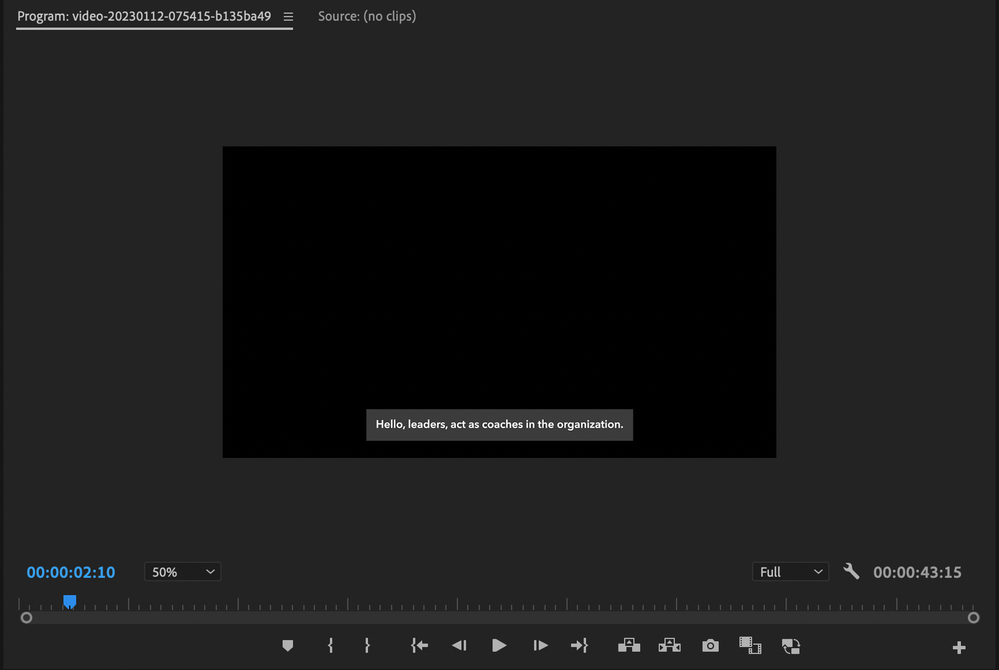Adobe Community
Adobe Community
- Home
- Premiere Pro
- Discussions
- Re: Exporting just the subtile track in Adobe Prem...
- Re: Exporting just the subtile track in Adobe Prem...
Copy link to clipboard
Copied
I have styled subtitles in Premiere Pro which I would like to import into After Effects.
I have tried burning the subtitle track to the video in Premiere Pro but the video was shot without stabilisation and I need to adjust the position with keyframes in After Effects to make sure the subject remains in the same place. This means the captions move around as well as they are burned onto the video.
Also, I'm applying a half screen title and it's covering the subtitle.
Is there a way to export the captions from Adobe Premiere with an alpha background (remove the black) so that I can use them as a video layer in After Effects?
Alternatively, is there any other way to treat the captions / subtitle as a separate asset?
 1 Correct answer
1 Correct answer
Dave,
I would do the AE work first, then bring that back to PR to do captions.
But you can just turn off the video tracks and export anything that includes an alpha channel. I did a png sequence and ProRes 4444. Be sure to set the captions to burn in.
Stan
Copy link to clipboard
Copied
Dave,
I would do the AE work first, then bring that back to PR to do captions.
But you can just turn off the video tracks and export anything that includes an alpha channel. I did a png sequence and ProRes 4444. Be sure to set the captions to burn in.
Stan
Copy link to clipboard
Copied
Thanks Stan,
Yes, realised the logic of doing the captions at the end in Premiere after I posted.
Many thanks for your reply.