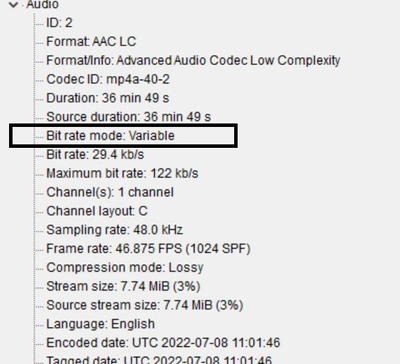Adobe Community
Adobe Community
- Home
- Premiere Pro
- Discussions
- Re: exporting with constant AUDIO rate
- Re: exporting with constant AUDIO rate
exporting with constant AUDIO rate
Copy link to clipboard
Copied
For uploading a video in a webinar tool, i need frame rate AND audio rate to be set to constant. I found the CBR for the frame rate. Where can i set the audio rate to 'constant'?
thx. for your help.
Copy link to clipboard
Copied
The audio will automatically be output constant because it is a part of the video file.
Copy link to clipboard
Copied
Hi Rob, that is not what their tech support says, see below:
i've been searching the premier pro, but can't find they way to make the audio rate constant. Leaves me in limbo.
if you have an idea for a work around, much appreciated.
Copy link to clipboard
Copied
I've never heard of a constant bit rate for audio ... interesting. What's the point, I wonder?
Neil
Copy link to clipboard
Copied
Nobody can actually articulate that...:)
Their Tier 2 support told me that the variable audio rate might cause de video file not to play - and in a recorded event, that is crucial.
I asked them which setting they use themselves, and then nobody spoke about the constant audio rate anymore. so i think it was just a very anxious intern....
and i'm glad no one else here on the forum heard about it. (I thought i was going mad....)
thx all for your help.
Copy link to clipboard
Copied
Audio capture and recording time is always constant, it's never 'Variable Frame Rate' like video capture. Which is different from bitRATE, which is how many bits per second are recorded to file.
Silence doesn't write much bits, does it? Hmmm .... 😉
Neil