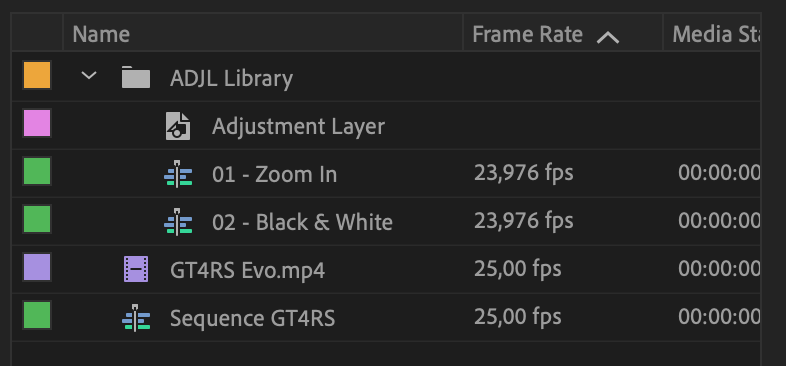Adobe Community
Adobe Community
- Home
- Premiere Pro
- Discussions
- Extendscript to create Adjustment Layer
- Extendscript to create Adjustment Layer
Copy link to clipboard
Copied
I have a project structure like this, a sequence and a project library.
What I want to achieve here is to create an Adjustment Layer using Extendscript. My idea is:
1. Create a new track in the sequence
2. Clone the effect in the Adjustment Layer library
3. Insert the cloned effect to the newly created track of the sequence.
Can someone help me with this? I am open to other solutions as well. Thanks a lot!
 1 Correct answer
1 Correct answer
There's no API for creating adjustment layers. However, you could import a sequence (from another .prproj), which contains an adjustment layer.
Copy link to clipboard
Copied
A solution may be after you create the effect is to go to the effect name in the Effects Control panel and right click on the effect name to save a preset which will always live on your system.
Copy link to clipboard
Copied
There's no API for creating adjustment layers. However, you could import a sequence (from another .prproj), which contains an adjustment layer.