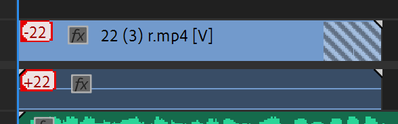Adobe Community
Adobe Community
- Home
- Premiere Pro
- Discussions
- Re: Extendscript trim clip (inPoint/outPoint)
- Re: Extendscript trim clip (inPoint/outPoint)
Copy link to clipboard
Copied
I need programmatically trim clips for example 6 seconds clip i need to show 2-5 seconds from it so i should cut 0-2seconds from start and 5-6 from end:
so i've tried to set clip.inPoint.seconds = 2 and i've get this:
partially worked, except audio track, but i don't need it, so thats okay.
Now i'm trying to set clip.outPoint.seconds but it does nothing...
I've searched forums and i found that some issue with that was 5 years ago, it still not fixed?
I'm setting in/out points this way:
cutTimeStart = new Time();
cutTimeStart.seconds = 2;
clip.inPoint = cutTimeStart;Is there any other way to trim clips?
 1 Correct answer
1 Correct answer
I think you'll want to base your new cutTimeStart on the original in point, plus 2 seconds.
Copy link to clipboard
Copied
I think you'll want to base your new cutTimeStart on the original in point, plus 2 seconds.
Copy link to clipboard
Copied
inPoint worked, outPoint doesn't affect on anything...