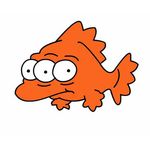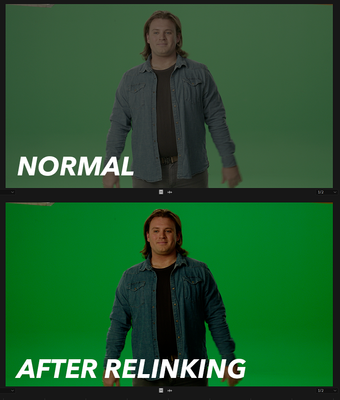Adobe Community
Adobe Community
- Home
- Premiere Pro
- Discussions
- Re: Extreme gamma shift after relinking footage
- Re: Extreme gamma shift after relinking footage
Copy link to clipboard
Copied
I unlinked some footage before Media Managing and upon relinking it there was a massive gamma shift.
Here's what it looks like in the source monitor:
Any idea why this happened or how to fix it? My key doesn't work anymore since the green has shifted so much and my color correction looks horrible. The footage is fine, if I import it again it looks correct.
I tried creating a new Premiere project and importing the one I'm having trouble with but the color shift persisted in the new project.
Let me know what you think.
Thanks!
 1 Correct answer
1 Correct answer
I was able to fix it by selecting the footage in the Project window, r-clicking, and choosing Disable Source Clip Effects.
I'm not sure why offlining my footage and relinking it applied a clip effect to the footage, or what effect was applied, but disabling it fixed the problem.
Copy link to clipboard
Copied
Did you have more than one version of the footage?
Are you sure that you relinked to the right version of the footage?
Copy link to clipboard
Copied
Yes, only one version of the footage so I'm definitely relinking to the same thing.
I tested this in a new project with just 2 clips and it happened again so I just updated Premiere and tried it again but there was no color shift anymore. So the update seems to have fixed it from happening in the future but I'm stuck with it looking wrong in my main project.
Copy link to clipboard
Copied
I was able to fix it by selecting the footage in the Project window, r-clicking, and choosing Disable Source Clip Effects.
I'm not sure why offlining my footage and relinking it applied a clip effect to the footage, or what effect was applied, but disabling it fixed the problem.
Copy link to clipboard
Copied
source clip effects workflows, there could be many reasons for your issue, check this:
https://helpx.adobe.com/premiere-pro/using/master-clip-effects.html