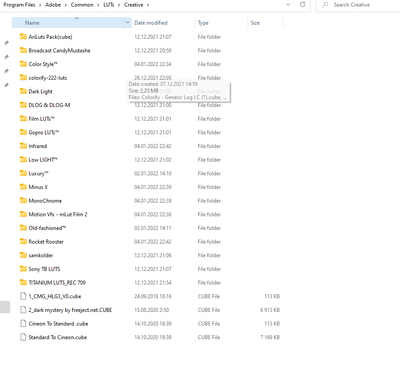The chart has the full folder trees laid out. Their installation process is (to me) flawed, but the process works if the user follows the charts.
In one of your examples, there are missing folders you would need to add. The Program/Adobe/Common/ pic you showed above is unfortunately missing the LUTs folder. If you add the Tech & Creative folders to the Common folder, it won't work. You have to make the LUTs folder, then inside that folder, add the Technical and Creative folders.
As I've repeatedly said, users unfortunately need to normally add folders to get this to work. At the least, the Technical and Creative folders. They never "make" those on installation, and I've ranted about that omission since they started this setup. On this forum, and in-person at every NAB and MAX event which I do attend when they are "live".
To me, it's just wrong design, easily fixed, and should have been changed long ago. The users should just have a spot to go to, and be able to simply drop their LUTs in.
But again, we users have to create at least the two folders, and for some unknown reason, on some machines, even the LUTs folder needs to be added.
Whatever ... the full path is shown in the charts. As I've stated over and over, users will need to add some folders to make it work. But those folders are shown as needed in the chart.
And once you do set up according to that path, which only takes a few seconds, then it does work as expected.
Neil