Adobe Community
Adobe Community
Copy link to clipboard
Copied
I'm typing the Premier caption.
Even if the 'ins' function is released, the letters inserted in the middle are overwritten.;;;
When spacing, the input is overwritten over the next letter.
It drives me crazy.
Looking at the situation,
There is no problem with text documents and it only occurs in the Premier.
It seems to be a problem that does not occur in English but only occurs in Korean fonts.
Most of the trainees in our school
He says he doesn't need a program that's uncomfortable even with these small problems.
Because of the stress caused by this problem, many students
The 'final cut' lecture was preferred as a video program for the next semester.


 1 Correct answer
1 Correct answer
We were able to internally reproduce a problem on Mac and Win using the release build of Pr 22.1.2 with Korean input and an Adobe font that supports Korean (Source Han Sans KR). We believe that the problem is already fixed in the current Beta builds. So for anyone who is able, our suggestion is to install the latest Beta build of PrPro (Pr22.2xBeta093) using the Creative Cloud Desktop app. For those who cannot or prefer not to install Beta builds, the problem should be fixed with the next public
...Copy link to clipboard
Copied
I have the same issue since 22.1.1 update.
Hope that they fix it as soon as possible.
Copy link to clipboard
Copied
Please post that here, where the Adobe engineers read all threads:
https://adobe-video.uservoice.com/forums/911233-premiere-pro
Copy link to clipboard
Copied
We are watching this thread as well as the uservoice ones and trying to understand what is going wrong for our Korean customers. The problem that we have right now is that we cannot internally reproduce it. Te help us do that, it would be very good to get the following information from folks are seeing the problem:
(1) What platform is it happening on (mac or win)?
(2) What Font are you using and are you sure it's a font that supports all the needed Korean characters?
(3) What keyboard input language/source are you using?
Copy link to clipboard
Copied
Copy link to clipboard
Copied
After Universal Text Engine's applied, graphic text interface works odd.
I'm using the English(International) version of PPro on Windows 11 operating system.
Sequential typing of Korean text is working expectedly, but PPro messes up texts in the text box when inserting texts in the middle of letters.
After the update, PPro indicates the letter in combination by displaying blue underbars. (Korean typing needs 2+ keystrokes to complete a letter)
While combining a Korean letter, PPro automatically selects a letter after the cursor and makes it vanish with the spacebar input. And the cursor jumps one letter forth.
Please, tell me how to get rid of this strange behavior!
Copy link to clipboard
Copied
- Is this a software bug? Help me please!
Copy link to clipboard
Copied
This is very fatal to the person who enters Korean.
Most Koreans suffer from this text bug
Copy link to clipboard
Copied
어도비에서 빨리 고치기를 바라는 수밖에요..
한글 모드에서 단축키입력이 안되는 것도 참고 써왔는데, 결국 올 것이 왔네요.
세상에.. 이게 만들어진지 30년이 넘은 프로그램이 보여주는 모습이라니...
Copy link to clipboard
Copied
Please post that here, where the Adobe engineers read all threads:
https://adobe-video.uservoice.com/forums/911233-premiere-pro
Copy link to clipboard
Copied
Hello 🙂
I'm a Premiere User in Korea.
I just got a new version of Premier Pro which is ver.22, and there is some problem with Korean keyboard.
When I am typing Korean, the Korean Alphabet order is randomly changed, messed up by itself, so we are having a hard time to type in Korean.
I also tried with the other computers and it happened to all the other computers.
I hope let you know what this problem is, and hope we don't get this problem anymore.
Thank you.
Copy link to clipboard
Copied
We were able to internally reproduce a problem on Mac and Win using the release build of Pr 22.1.2 with Korean input and an Adobe font that supports Korean (Source Han Sans KR). We believe that the problem is already fixed in the current Beta builds. So for anyone who is able, our suggestion is to install the latest Beta build of PrPro (Pr22.2xBeta093) using the Creative Cloud Desktop app. For those who cannot or prefer not to install Beta builds, the problem should be fixed with the next public release of PrPro.
For anyone who is able to try to reproduce the same problem using a current beta build, PLEASE LET US KNOW if it is fixed for you or not. Thank you very much for your support and we apologize to the Korean community for any stress this may have caused.
Copy link to clipboard
Copied
Thank you for your answer.
I solve the problem with the Beta ver as you said, and I'm so happy that I solve it faster than I think!
Hope we don't have the same problem for the next ver.
Thank you again. 🙂
HAPPY NEW YEAR from Korea!
Copy link to clipboard
Copied
Thank you for checking and I'm glad it worked for you. Fixes in Beta builds are always rolled into the next stable version so it should be fixed in the next releae of PrPro as well.
Copy link to clipboard
Copied
Hello! this problem just occured on my Latest version of premiere pro (version 22.4)
To solve the problem, I downgraded to 22.31, and It worked.
It seems likes the same problem is now back on the program.
Please check this bug for users in Korea. Thank you!