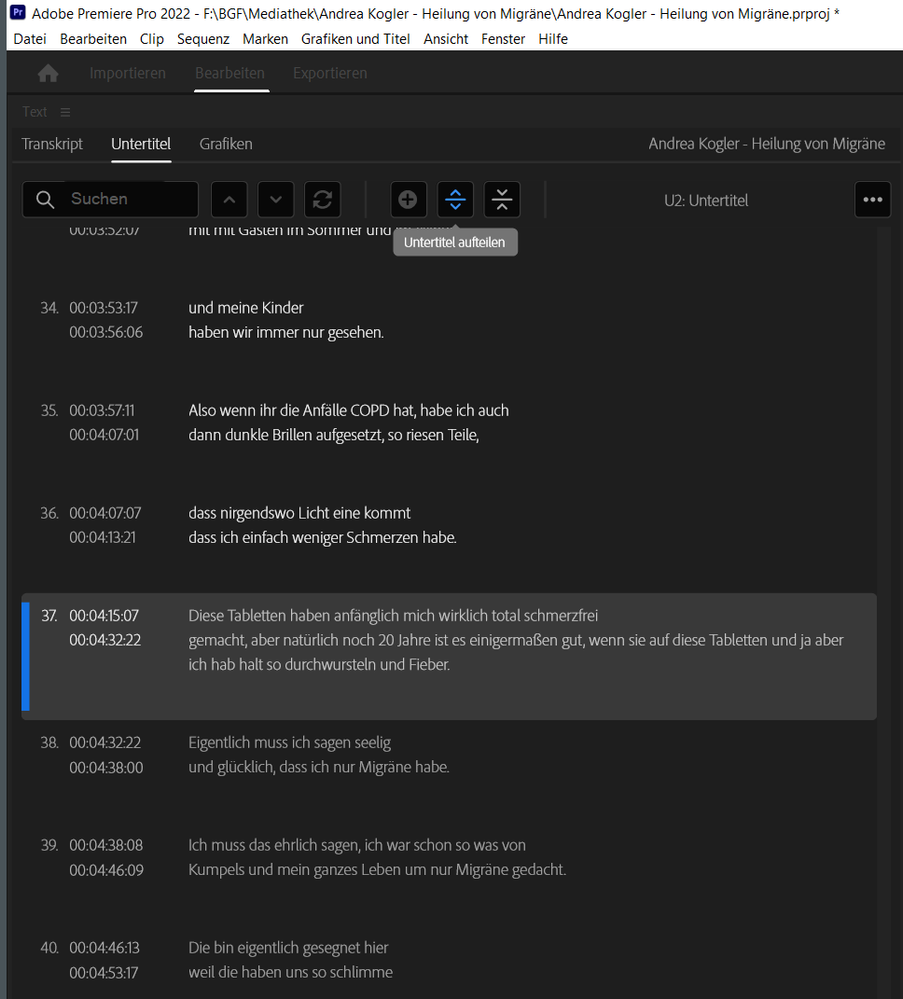Adobe Community
Adobe Community
- Home
- Premiere Pro
- Discussions
- Fehler bei der Funktion Untertitel aufteilen / Sub...
- Fehler bei der Funktion Untertitel aufteilen / Sub...
Fehler bei der Funktion Untertitel aufteilen / Subtitle split error
Copy link to clipboard
Copied
Fehler bei der Funktion Untertitel aufteilen in der aktuellen Version von Premiere Pro
1) import *.srt File
2) manually correct (Untertitel in 2*1 Segmente aufsplitten, da zuviel text für 1 Segment)
3) Fehler Ich erhalte danach 3 gleiche Segmente, wobei ich nur 2 erhalten müsste-
Copy link to clipboard
Copied
I don't know why your captions are splitting so badly. I assume you are working in 22.4.0; there have been versions where split and merge were not functioning properly. I am testing 22.4.0 in my comments below.
The caption "split" operations duplicate ALL text to both segments. This is the way the new caption workflow has worked so far. There are feature requests to do this differently.
If you select a caption in the Text Panel and click the Split icon, it splits it in the middle of the time (approximately what you got with your first 2 segments after the split). I could find NO way to get that tiny, one frame segment you are getting as your third segment.
To split a segment at a timecode you pick, first create a Keyboard customization for the "Split caption segment under CTI." It is not assigned by default. I use Ctrl+Alt+Y. When you do this and set the CTI in the timeline, the caption split occurs at the CTI. Yes, both segments still have all the text.
Your srt captions are very long (the one you're splitting is 17 seconds). I would rather work on the srt before importing it. I use Subtitle Edit, and reduce the duration and character length there.
Stan
Copy link to clipboard
Copied
Copy link to clipboard
Copied
Thanks for trying that and the detailed report.
I can't find any way to generate your results.
If you have not, I would try resetting preferences; also reset the Workspace you using.
Stan
Copy link to clipboard
Copied
Dear Stan,
I have now resetted preferences; and also the Workspace, - same result.
de- and re-installed latest Premiere Pro german Version - same result.
Then importing *.SRT file, - same result.
Then transcribing a german video and after generating a subtitle file from this transkript - same result.
So there I have a workaround .. no problem,
Maybe there is a problem with the german version...
By the way - I have some idea for an easier workflow integration of getting the finalized subtitles with an single click into the sequence window:
if there is a interest, I can specify more detailled,
thank you anyway
best regards
Dieter