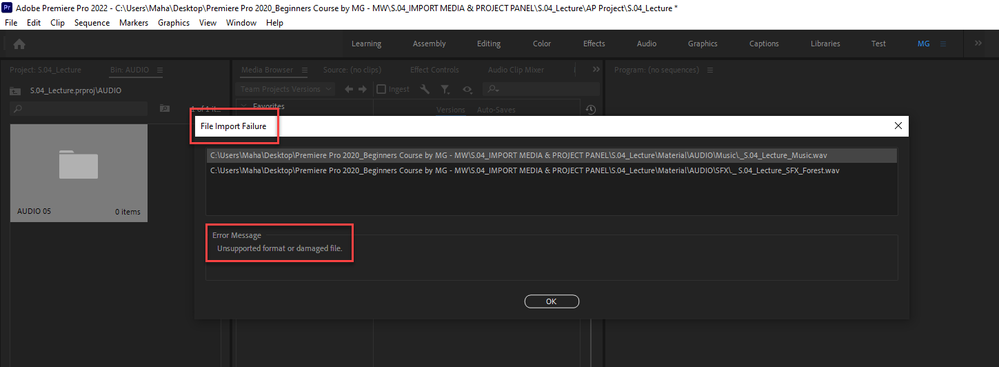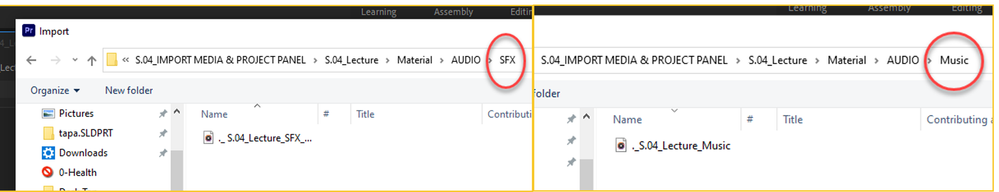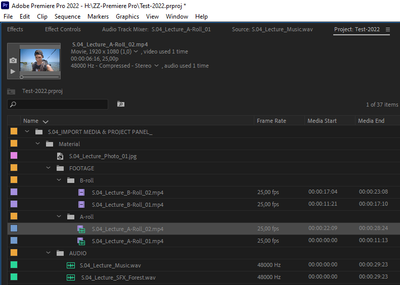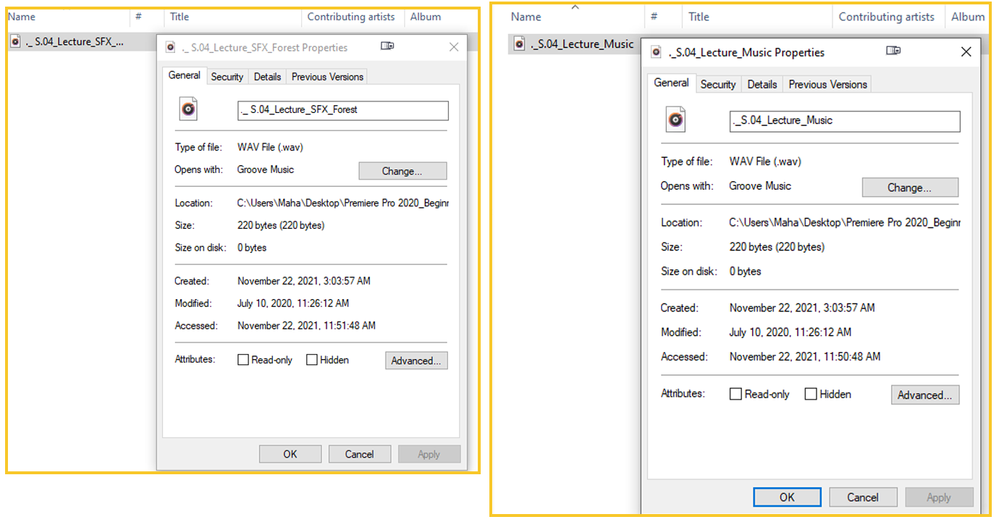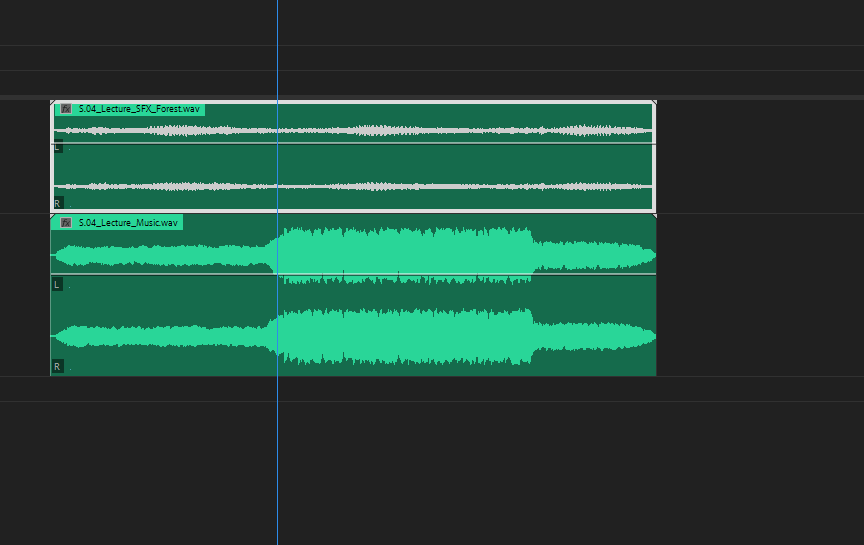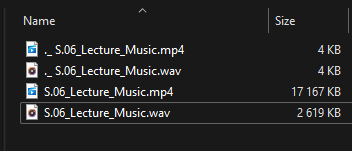Adobe Community
Adobe Community
Copy link to clipboard
Copied
 2 Correct answers
2 Correct answers
Re-downloaded file is attach. Please try it, because it is not working for me.
By @MahaB82A
I downloaded it and the files works here and imports fine. I did not test everything, but i have no problems importing the S.04_IMPORT MEDIA & PROJECT PANEL_ folder. I do get tons of errors, but that´s all Mac files scattered in all folders that not import since they are not media files.
Is it possible to fix this error? I am following a tutorial done in Mac but the problem is in the Q&A section of the tutorial no one has this issue. Therefore I assume this problem is with my computer.
By @MahaB82A
Contact the one that created the tutorial. 🙂
Premiere Pro import supported files and throw an error on all non-supported files. Since the .zip file is full of unsupported files you will get an error. In the file i downloaded there are more unsupported files than supported fil
...Copy link to clipboard
Copied
What format are the audio files? Pr doesn't take every type of audio out there.
Neil
Copy link to clipboard
Copied
Copy link to clipboard
Copied
When I tried to import an audio folder, I got an error message. How to fix it.
By @MahaB82A
Using periods in file names can be problematic, so try to rename it to S04_Lecture_Music rather than using the original name ._S.04_Lecture.Music. Do the same for the other file, remove the periods from the filename.
Copy link to clipboard
Copied
I followed you advice but it gave a strange result. An empty folder was imported. I attach this folder for you to try. If you can it is issue with my computer.
Copy link to clipboard
Copied
I followed you advice but it gave a strange result. An empty folder was imported. I attach this folder for you to try. If you can it is issue with my computer.
By @MahaB82A
I get the same issue here and none of the files can be opened at all, in any app.
Can you re-download the source files for the course again? I did notice in your very first screen dumps that both files are only 220 bytes, and for audio that it very small and indicates that the initial download failed and/or that the zip archive is corrupt or did not unpack correctly.
Copy link to clipboard
Copied
Re-downloaded file is attach. Please try it, because it is not working for me. It is a tutorial. In Q&A page I didn't see any complient about this. Therefore I assume issue is with my computer. As tutor is done this on Mac you can ignore DS_Store file.
Copy link to clipboard
Copied
Re-downloaded file is attach. Please try it, because it is not working for me.
By @MahaB82A
I downloaded it and the files works here and imports fine. I did not test everything, but i have no problems importing the S.04_IMPORT MEDIA & PROJECT PANEL_ folder. I do get tons of errors, but that´s all Mac files scattered in all folders that not import since they are not media files.
Copy link to clipboard
Copied
These are a couple of the media files I found in your upload, I didn't check all the folders.
Copy link to clipboard
Copied
Thanks
Copy link to clipboard
Copied
Is it possible to fix this error? I am following a tutorial done in Mac but the problem is in the Q&A section of the tutorial no one has this issue. Therefore I assume this problem is with my computer.
Copy link to clipboard
Copied
Is it possible to fix this error? I am following a tutorial done in Mac but the problem is in the Q&A section of the tutorial no one has this issue. Therefore I assume this problem is with my computer.
By @MahaB82A
Contact the one that created the tutorial. 🙂
Premiere Pro import supported files and throw an error on all non-supported files. Since the .zip file is full of unsupported files you will get an error. In the file i downloaded there are more unsupported files than supported files, hence the recommendation to contact the one that created the tutorial.
However, Mac computers always injects zip archives with unsupported files such as .DS_Store, ._.DS_Store and tons of files starting with a period, such as ._ S.06_Lecture_Music.wav. The folder __MACOSX in the zip file should just be ignored since it contains only non-supported files. If i get a zip file from a mac i always delete that folder since it´s unusable on a Windows machine. All this is due to how the Mac file system works.
Files starting with a period (.) are all unsupported files and will give you an error that just can be dismissed.
Since the supported material imports fine i would just ignore the error message.
This is how Premiere Pro works today for everyone so there is not an issue with your computer. I don´t know if the Mac version of Premiere Pro is smarter than the Windows version and by default ignore those files. That may explain why others don´t get those error messages, or that unpacked zip files on the Mac only contains the supported files.
If you import using the File > Import you can see the size of the files to see better what files to import. The 4 KB files are the ones that gives errors and can just be ignored. (They all start with a period as well, (.).)
Copy link to clipboard
Copied
I have many tutorial in Mac but only this perticular tutorial is with issues. And producing files you mentioned above. I cannot see above files in other tutorials created in Mac. I do not know the reason.