 Adobe Community
Adobe Community
Copy link to clipboard
Copied
Hi,
I saved my project and now when I open it up there is no files and no edits it's all empty.
I went to the auto-saved folder and the last one is the same it's all empty and one before the last has the files but a lot of the edits and files are missing (because it's not the last auto-saved)
 1 Correct answer
1 Correct answer
Go to Window > Workspaces > Reset Current Workspace or Window > Projects and select your project.
Copy link to clipboard
Copied
Show us.
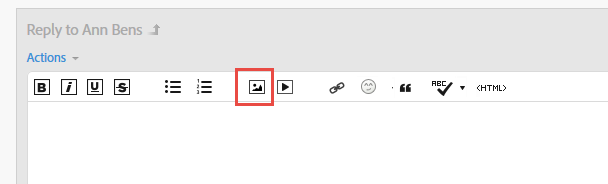
Copy link to clipboard
Copied
Open premiere and don't import anything and you'll see what I see. Premiere opens and simply no file like it's a new project
Copy link to clipboard
Copied
Hi Jake_Sp!
I wonder if maybe your file saved under a new name? If you search for files ending in .prproj can you find the correct file?
Caroline
Copy link to clipboard
Copied
I opened up my saved .prproj file and it's empty
Copy link to clipboard
Copied
Look in the Project Panel and see if there is a sequence there. Double click to open the sequence.
Copy link to clipboard
Copied
It's completely empty. No files, no sequence and no edits. All gone
Copy link to clipboard
Copied
Take a look.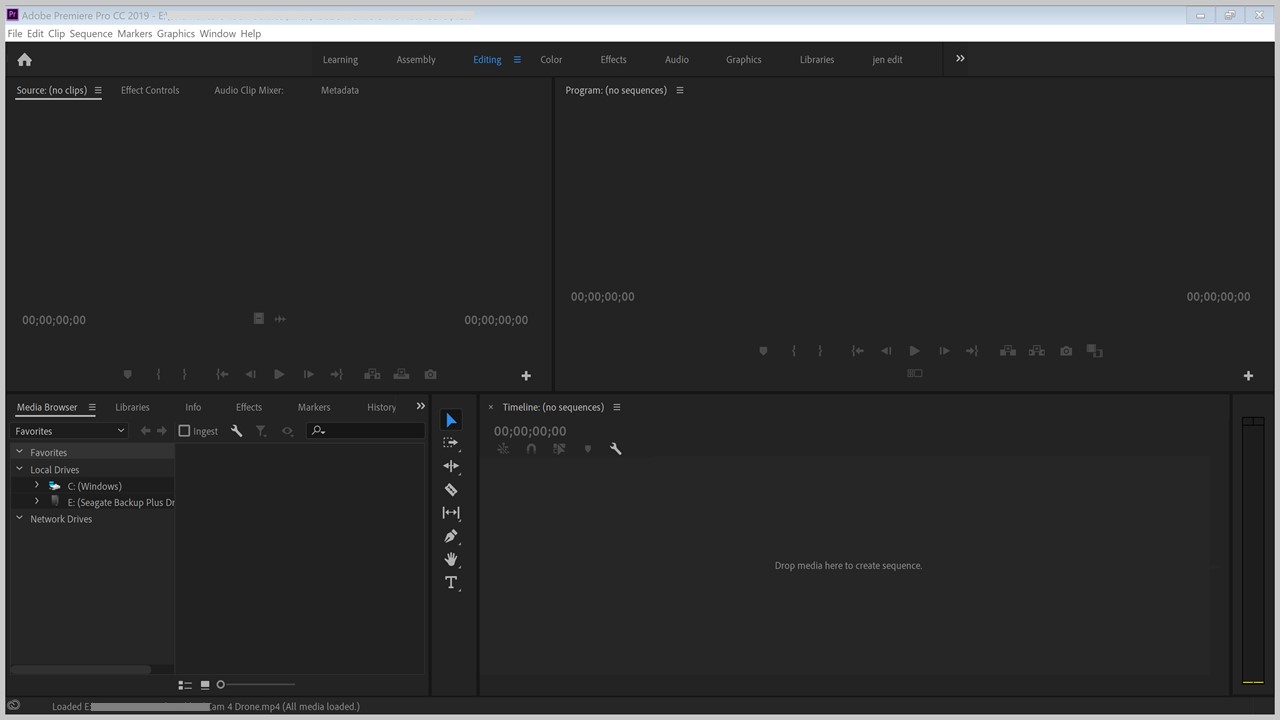
Copy link to clipboard
Copied
Go to Window > Workspaces > Reset Current Workspace or Window > Projects and select your project.
Copy link to clipboard
Copied
Thanks a million. You're the only one that gave me the right answer.
Thanks a million bro for your help.
Copy link to clipboard
Copied
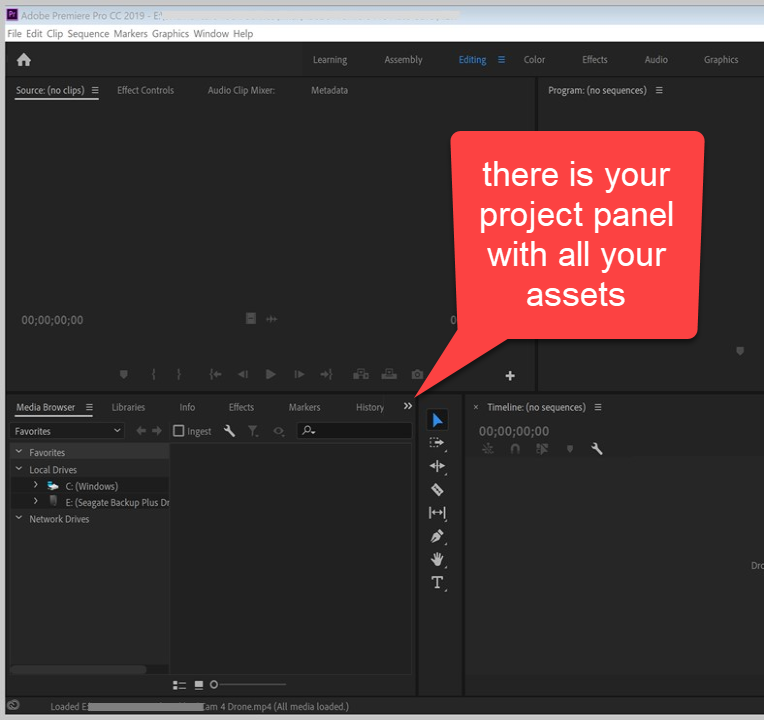
Copy link to clipboard
Copied
As Ann pointed out with her graphic, the Project panel was "down the line" and not showing on that pane. Had you clicked the arrows it would have scrolled into view.
Neil
Copy link to clipboard
Copied
I have the exact same problem, but when I try this suggestion, there is no option to "reset current workspace or window". It looks like when my computer updated to Premiere Pro 2023 from 2022, the file gets converted whenever I try to open it. Then it's completely blank. No arrows to anything "down the line." So frustrating because I did a lot of work on this project.
Copy link to clipboard
Copied
It is highly recommended to add new major versions, to never replace any CC versions. It is also recommended to duplicate 2022 or earlier projects before opening in 2023, just to make absolutely sure you can go back to where you were.
So ... for a "missing" Project panel you can always go to the Window menu, and from that drop-down, select the Project panel. If it is already showing as selected, it's there in one of your panels somewhere.
Neil


