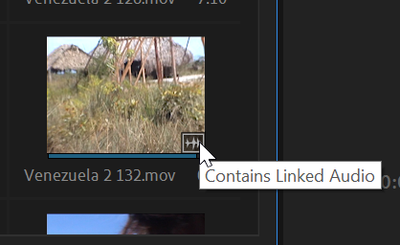Adobe Community
Adobe Community
Turn on suggestions
Auto-suggest helps you quickly narrow down your search results by suggesting possible matches as you type.
Exit
0
files mts no sound in timeline
New Here
,
/t5/premiere-pro-discussions/files-mts-no-sound-in-timeline/td-p/12330049
Aug 20, 2021
Aug 20, 2021
Copy link to clipboard
Copied
Community guidelines
Be kind and respectful, give credit to the original source of content, and search for duplicates before posting.
Learn more
Community Expert
,
LATEST
/t5/premiere-pro-discussions/files-mts-no-sound-in-timeline/m-p/12330238#M363449
Aug 20, 2021
Aug 20, 2021
Copy link to clipboard
Copied
The most common user error is not source patching the track.
Solved by first opening clip in Source Monitor. Then drag/insert into timeline.
Community guidelines
Be kind and respectful, give credit to the original source of content, and search for duplicates before posting.
Learn more
Resources
Troubleshooting Software & Hardware
Frequently Asked Questions
Premiere Pro New Features
Copyright © 2024 Adobe. All rights reserved.