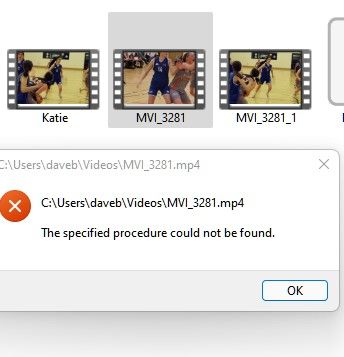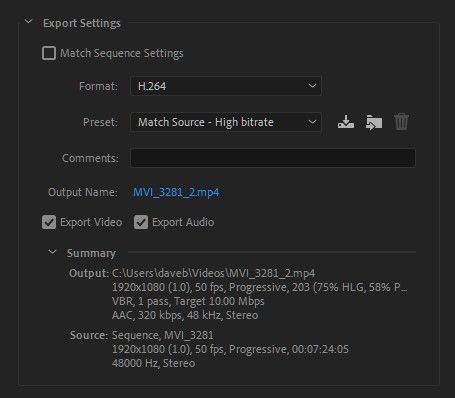Adobe Community
Adobe Community
Turn on suggestions
Auto-suggest helps you quickly narrow down your search results by suggesting possible matches as you type.
Exit
- Home
- Premiere Pro
- Discussions
- Re: Files not playing after exporting from Adobe P...
- Re: Files not playing after exporting from Adobe P...
0
Files not playing after exporting from Adobe Premiere Pro
New Here
,
/t5/premiere-pro-discussions/files-not-playing-after-exporting-from-adobe-premiere-pro/td-p/12808557
Mar 12, 2022
Mar 12, 2022
Copy link to clipboard
Copied
Once I export my media file and it goes through the process into the file i wanted it to, it displays as a media file but it wont let me play in on any of my media players. I have both the installed media players and VLC but it just shows a fault when I try to play them.
If i transfer the file to phone or tablet it will work ok but not on the PC.
Many Thanks in advance
Dave.
TOPICS
Crash
,
Error or problem
,
Export
Community guidelines
Be kind and respectful, give credit to the original source of content, and search for duplicates before posting.
Learn more
Adobe Employee
,
/t5/premiere-pro-discussions/files-not-playing-after-exporting-from-adobe-premiere-pro/m-p/12808593#M399723
Mar 12, 2022
Mar 12, 2022
Copy link to clipboard
Copied
Hi Dave,
Sorry to hear about this. Please share a screenshot of the export settings. Also, let us know the version of Windows that you are using.
Thanks,
Sumeet
Community guidelines
Be kind and respectful, give credit to the original source of content, and search for duplicates before posting.
Learn more
David23338838unrl
AUTHOR
New Here
,
LATEST
/t5/premiere-pro-discussions/files-not-playing-after-exporting-from-adobe-premiere-pro/m-p/12810700#M399923
Mar 13, 2022
Mar 13, 2022
Copy link to clipboard
Copied
Hi Sumeet
I am using Windows 11 and here is my export settings
Community guidelines
Be kind and respectful, give credit to the original source of content, and search for duplicates before posting.
Learn more
Resources
Troubleshooting Software & Hardware
Frequently Asked Questions
Premiere Pro New Features
Copyright © 2024 Adobe. All rights reserved.