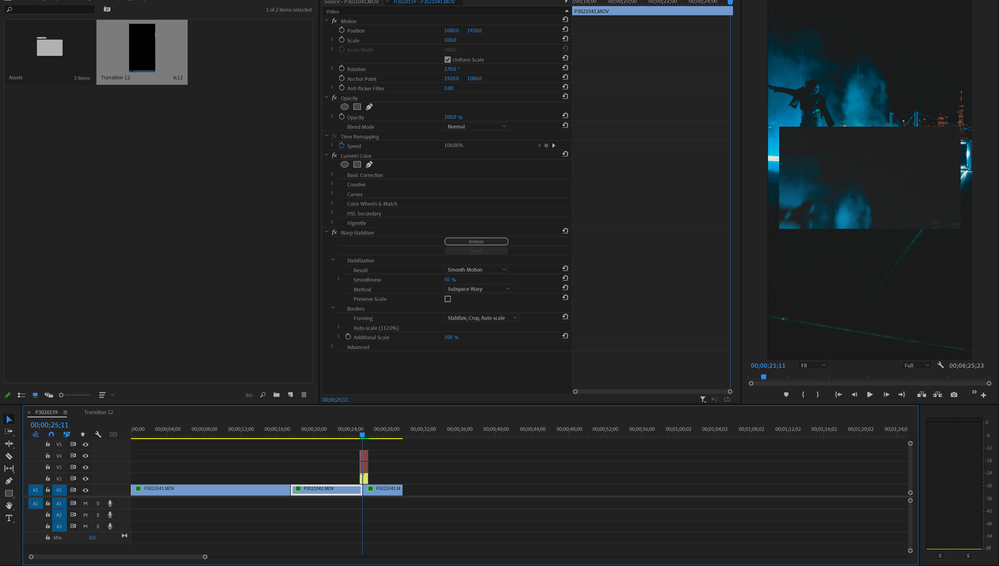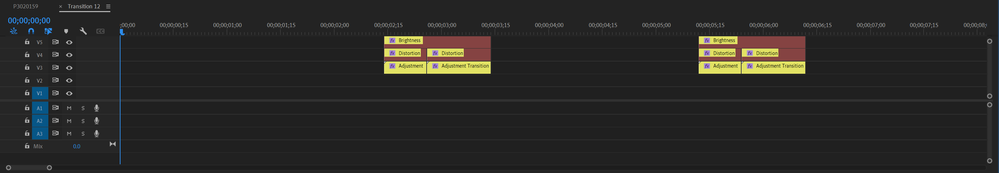Adobe Community
Adobe Community
- Home
- Premiere Pro
- Discussions
- Fix duplicate horizontal video frame to apply in V...
- Fix duplicate horizontal video frame to apply in V...
Fix duplicate horizontal video frame to apply in Vertical mode using Mixkit transitions
Copy link to clipboard
Copied
I was able to import the zoom transition into my project for use. My sequence setting is set to "9:16 Vetical" as default. I'm having a problem with the zoom transition when I use it on the timeline with the video, for some reason it defaults to using the 16:9 Horizontal clip for some reason as you can see in the Program Monitor. How to make it apply in a 9:16 Vertical format that is currently on my timeline?
https://mixkit.co/free-premiere-pro-templates/double-twist-transition-204/
Copy link to clipboard
Copied
Here's what it looks like insde the mixkit zoom transition sequence:
Copy link to clipboard
Copied
Found the answer here in regards to making the transitions fit for a different aspect ratio and scaling size other than the default 16:9 Horizontal: https://www.youtube.com/watch?v=K-bFpxybYho